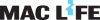Sony PlayStation Portal Remote-Player
Price in EUR including VAT, free shipping
Delivered the day after tomorrow
More than 10 items in stock
More than 10 items in stock
Colour
Product details
The portal to your PS5 games is wide open with the PlayStation Portal Remote Player in Midnight Black design.
PS Portal Remote Player can stream compatible games installed on your PS5 console. A broadband internet connection (Wi-Fi) with at least 5 Mbps is required. For a better experience, we recommend an internet connection of at least 15 Mbps. The quality and connectivity of your gaming experience may vary depending on your network environment. PS5 console and PS Network account required. PS5 console requires an active broadband internet connection, must be fully powered on or in sleep mode, and must be paired with your PS Portal Remote player.
Play on your PS5 console over your home Wi-Fi network with console-quality controls using the PS Portal Remote player.1 Experience the incredible, immersive functions of the DualSense wireless controller such as haptic feedback and adaptive triggers in supported games. Hold your PS5 game collection in your hands: The PS Portal Remote player can play compatible games you have installed on your console without the need for a TV.
1. the PS Portal Remote player can stream compatible games installed on your PS5 console. The PS Portal Remote player requires broadband Wi-Fi of at least 5 Mbps. For a better gaming experience, a high-speed connection of at least 15 Mbps is recommended. The quality and connectivity of your gaming experience may vary depending on your network environment. A PS5 console and a PlayStation Network account are required. The PS5 console must be connected to a broadband internet connection, fully powered on or in sleep mode, and paired with the PS Portal Remote player.
2. games that require a VR headset (PlayStation VR or PlayStation VR2) or additional peripherals (other than the Dualshock 4, DualSense or DualSense Edge wireless controller) are not compatible. Games that require streaming on PS5 with a PS Plus Premium membership are not compatible. Haptic feedback and adaptive triggers are available if supported by the game.
4. haptic feedback and adaptive triggers are only available if these functions are supported by the game.
Console | PS5 |
Game world | Playstation |
Item number | 53983596 |
Manufacturer | Sony |
Category | Game consoles |
Manufacturer no. | 1000045050 |
Release date | 20.2.2025 |
Sales rank in Category Game consoles | 3 of 80 |
Colour | Black |
Exact colour description | Midnight Black |
Console | PS5 |
Platform | PS5 |
USB ports | USB-C |
Wireless transmission | Wi-Fi |
Connections | WLAN |
Display size (inches) | 8" |
Image resolution | 1080p |
Power supply | Rechargeable battery operated |
Country of origin | China |
Manufacturer commitment | RE100, SBTi |
Manufacturer compensation | According to RE100, the manufacturer Sony fully compensates for its energy consumption, leading to a reduction in emissions. |
CO₂-Emission | |
Climate contribution |
Scope of delivery | PlayStation Portal remote player, Printed products, USB cable |
Length | 33.70 cm |
Width | 15 cm |
Height | 95 cm |
Weight | 540 g |
Length | 35.90 cm |
Width | 15.50 cm |
Height | 9.90 cm |
Weight | 1.25 kg |
Product Safety |
Specifications may include unverified machine translations.
Here you can see the lowest price of the day over time. Learn more
14-day cancellation right
30-day right of returnReturn policy
30-day right of returnReturn policy
24 Months Statutory warrantyGuarantee provisions