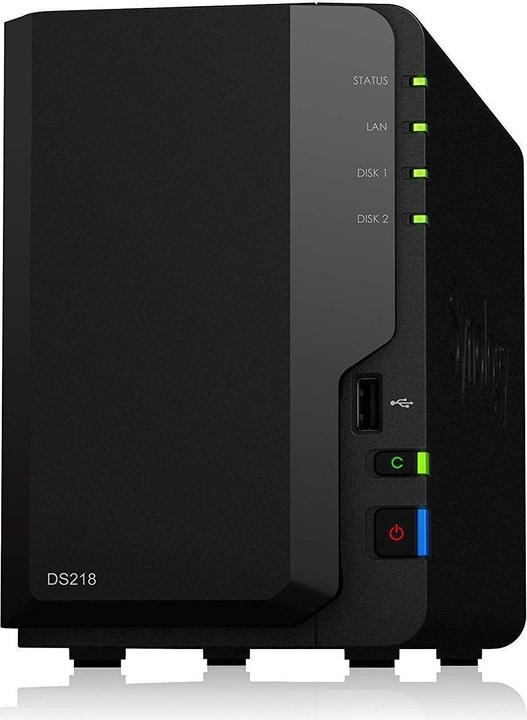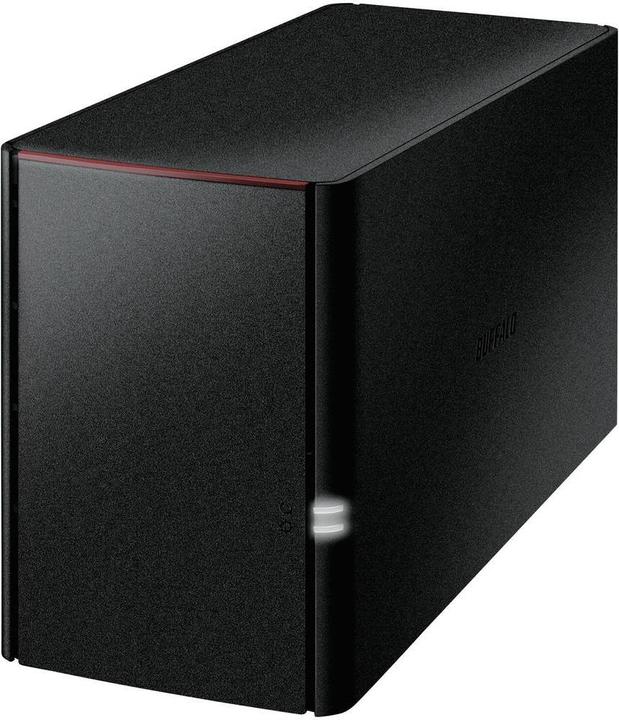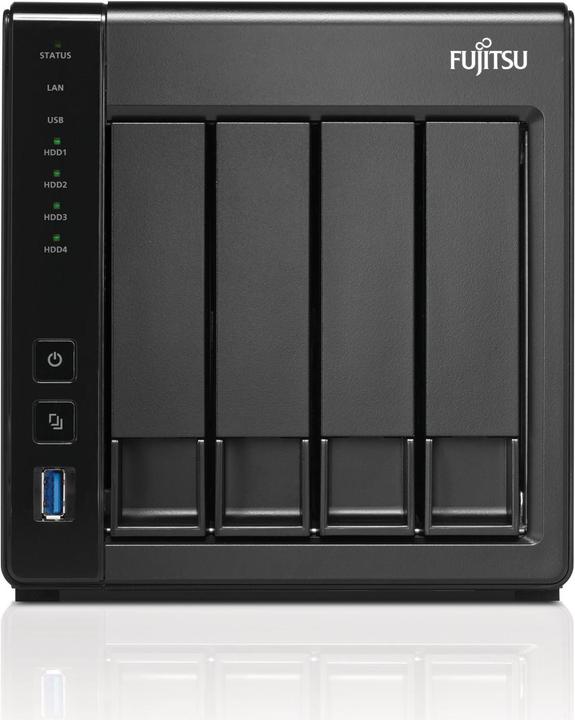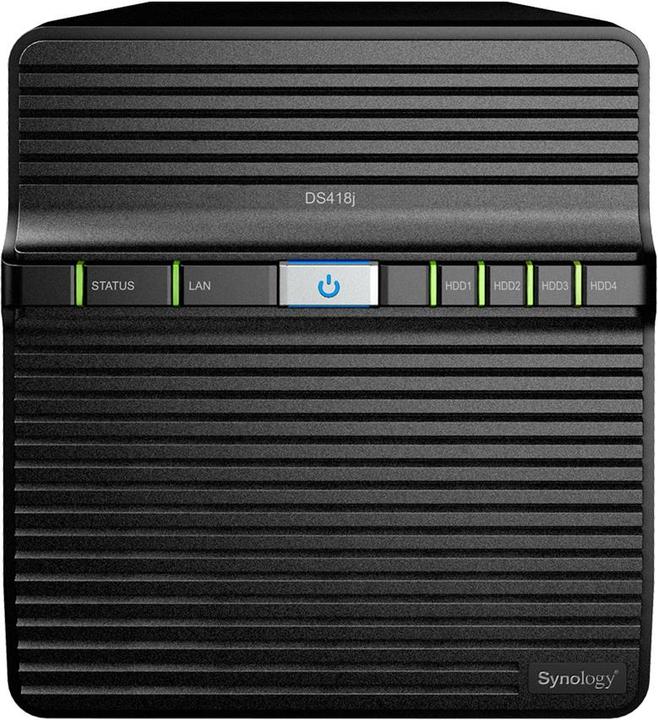Network storage for the home: The best NAS for backups and media servers
Want to access your photos and videos from anywhere? Want to easily share data with your family? BUT you don't want to put your data somewhere in the cloud and entrust it to a large company? Then having your own network storage at home is ideal for you. This article will help you find the right system for you and your needs.
NAS stands for "Network Attached Storage". It looks like a small PC and is user-friendly to set up. A NAS contains one or more hard drives. In short, a NAS is a system of external hard drives that provides many additional functions.
What is a NAS and what do I need it for?
The NAS manufacturers offer various features to expand the system as required. You can use apps to do pretty much anything you want with the device: It can serve as your own media server, sending your music and films live to all your devices like a streaming service. You can give friends and family access to certain folders if you want to share holiday photos, for example. A NAS is also very practical as part of a backup solution for backing up your data from your mobile, laptop and other devices. Some systems can also be used to host a website or online shop.
A NAS offers many advantages. Firstly, the system is reliable and relatively fail-safe. The hard drives are usually linked in a RAID 1 array, which means that data is written redundantly to two hard drives. If one hard drive fails, you still have the second one. Compared to cloud storage, a NAS is particularly advantageous in terms of data security, as the data is stored at your home and not on a server belonging to a large company. The system also scores points on the topic of speed, as data transfer within your home network is usually faster than over the internet. Most manufacturers also offer smartphone apps for their systems so that you can access the NAS from any of your devices.
What to look out for when buying
As described above, network storage is very versatile. So the first question you need to ask yourself is what you want to use it for. Linked to this is the question of location: if it's in an office or living room, the system had better be quiet.
The next question is the number of hard drives, as the systems have limited slots. Two or four slots for hard drives (called "bays") are common. However, there are also models with just one or up to 24 hard drive bays. The first thing you should do is estimate the amount of data you want to store. Then you can decide whether you would prefer to buy one large hard drive or several smaller ones. Because if you buy a network storage system, there are usually no hard drives included. When choosing hard drives, make sure that they are optimised for use in a NAS. These are, for example, the models from the "Red" series from Western Digital and the "Ironwolf" series from Seagate. If you estimate your data volume to be four terabytes, for example, and want to leave room for more, we recommend anything from six to ten terabytes. Remember, however, that you will need to buy at least a second hard drive to mirror the data in the NAS so that it is safe if one drive fails. Which data carrier size you choose also depends a lot on your budget.
The first system for the home or home office
If you are buying a NAS for the first time and only need it for home use, you don't need an expensive professional system. The devices can store data and access it from anywhere without any problems. In most cases, two hard drive slots are also sufficient if you buy two larger hard drives. Other interfaces such as USB or eSATA are interesting if you also want to connect an external hard drive.
Media server
For streaming music and films, a system with more power is recommended. Make sure that the system can transcode in real time and, above all, look at the details - some devices can only do this for full HD resolutions and jerk at 4K. The built-in processor should be equipped with hardware acceleration for the common video codecs H.265 and H.264. Films in particular need a lot of storage space, so four or more hard drive slots are ideal. If you want to send the films to the TV, an HDMI connection is ideal for connecting both devices directly to each other.
A NAS as a backup system
The software on the popular NAS models from QNAP or Synology offers great services that automatically create backups of your devices and synchronise data. This is extremely practical and a first step towards good data backup. Due to the rather large amounts of data, a NAS with many slots is also recommended here. Personally, I wouldn't go below four bays. If you also want to use it as a media server, the tips from the previous paragraph also apply.
As described at the beginning, a NAS is quite secure thanks to the redundant data written to two hard drives. However, a NAS alone is not an optimal backup solution. There is still a risk that both hard drives could fail at the same time. You can counteract this by not buying two hard drives from the same margin. This is because if the hard drives are produced at the same time, their lifespan is also quite similar. It also sounds great at first that the RAID 1 array writes data redundantly - but what if the data is written incorrectly from the outset? Then the data on both hard drives will be corrupt. The same applies to software errors, viruses or if you delete data by mistake. The data is then destroyed on both hard drives. For a good backup, the data to be backed up must therefore be stored in at least two different locations. Ideally, you should also have a backup disc outside your home. This is because in the event of water or even fire damage, the copy stored outside your home will not be affected.
4 people like this article
Most of the time I'm living between bits and bytes, testing alternative Android operating systems and trying to make my life smarter with Open Source technology - always with a focus on privacy and data protection. When I'm not testing cool gadgets, I'm developing video games, writing stories and playing the accordion.