

Dyson 360 Vis Nav review – superb cleaning with initial difficulties
The Dyson 360 Vis Nav is one of the most expensive robot vacuum cleaners on the market. Are the high suction power and special edge cleaning enough to impress?
Whenever Dyson launches a new product, expectations are high. Especially when it’s one of the most expensive models on the market. Dyson’s new robot vacuum cleaner, the 360 Vis Nav, will run you over 1,500 francs or euros. For that price, Dyson promises a robot that vacuums, not a vacuum that happens to be robotic.

First frustrations with mapping
Unpacking the 360 Vis Nav, I’m impressed. What a beautiful device! It’s not black or white like all the others, but blue with grey and red accents, and the finish feels high quality. This robot is an attention seeker – and is immediately recognisable as a Dyson thanks to its round nozzles.
I place the Dyson 360 Vis Nav on the charging station and install the app. It guides me step by step through the set-up and connects my vacuum to the Wi-Fi. So far, so simple and smooth.

Source: Lorenz Keller
Now comes the important part: the Dyson makes its way through my entire apartment to create a map, which will serve as the basis for all cleanings to come.
But then the big oh-no. In its first attempt, the 360 Vis Nav turns my 4.5-room apartment into a 3.5-room apartment. And it leaves out one of the two bathrooms in its floor plan. I suppose that can happen. So, I launch a second attempt. No luck – the floor plan is again incomplete. Even after repositioning the base station and the third, fourth and fifth attempt, the Dyson’s floor plan is still missing a bathroom. Once, the software totally crashes. I’m annoyed and at a loss.
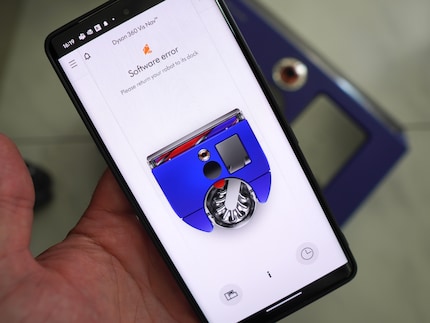
Source: Lorenz Keller
Important tips that aren’t in the instructions
I call customer service. This is the first ray of hope in all my frustration, as Dyson offers a free service number where they really do offer help. However, the tips I got are tips I’d expect to find in any solidly written product instructions. It turns out I’d made three crucial «mistakes» that made it difficult for the 360 Vis Nav to navigate.
1. First clean, then map: Ideally, you first set the robot loose in a clean apartment. Why? Because the robot doesn’t clean when creating the map. It just drives around scanning everything. In the process, the sensors on the front and sides as well as the camera can get dirty. If you don’t want to use another vacuum cleaner to pre-clean the apartment, you can also send the Dyson out to vacuum without the app or map. If you opt for the latter option, it’s best to repeat it two to three times and then wipe the sensors and camera.
2. Lights on for the camera: The Dyson uses a 360-degree camera on top of the housing to orient itself. The more light it gets, the better. Sure, the robot has a built-in LED light that switches on when it gets dark, but it seems to not be bright enough for map creation. So, it’s best to leave the lights on everywhere during the robot’s discovery tour.
3. Place docking station away from windows: I first placed the docking station right at a floor-length window. While the window does end a little above the docking station, the reflections can still interfere with the robot’s ability to find it.
Points #1 and #3 are due to the fact that Dyson primarily relies on a camera sensor for navigation, rather than lasers like some competitors. You can read why this is the case and check out the manufacturer’s intensive research on such questions in Simon’s background article on the Dyson lab.
The biggest strength: spot-on cleaning
With clean sensors, the lights on in every room and a well-positioned docking station, it finally works. The 360 Vis Nav creates an accurate map of my apartment. Next, I define different zones, which I can name and assign symbols to. In my case, it’s simply the different rooms, bathrooms and hallway. I divide my large kitchen, dining and living room area into two zones. There’s also the option to specify areas that the robot should avoid altogether.

Source: Lorenz Keller
If I only want to vacuum the two bedrooms and my home office, I select them in the app and start a cleaning cycle for those areas only. You can also programme a precise schedule, such as on which days of the week the robot should travel through which zones.
This works perfectly.The vacuum heads off, cleans the two bedrooms and then returns to the charging station. The Dyson offers good suction power; the floor really is always nice and clean. At the same time, the 360 Vis Nav isn’t particularly loud. I measured around 62 to 63 decibels at a distance of 1.5 metres. It gets a little louder when the robot detects a lot of dust, as it then automatically turns up the suction temporarily.
In the app, you can see which areas the robot has cleaned. The app also graphically displays how much dust the Dyson has picked up and where. This means you can schedule cleanings so that very dusty areas are cleaned more often.

Source: Lorenz Keller
Weaknesses: navigation and battery
Unfortunately, the Dyson doesn’t always make me happy when cleaning the entire apartment in one go. Especially in the first few weeks of testing it, the 360 Vis Nav failed to get through my entire apartment almost every time. Sometimes, it could no longer find the base station, sometimes it skipped one or two rooms for some inexplicable reason and other times I got an error message and the robot simply stopped.
Then, at the end of September, came an update that improved the situation. After the update, two out of three full-apartment cleanings succeed without any problems. But that’s still not a satisfactory rate. Too often, I have to manually put the robot back on the docking station because something went wrong. Or I see in the app that a room was left out.
The Dyson has to clean a total of 78 square metres in my apartment. It takes over five hours – because the robot has to return to the charging station twice, costing a lot of time. The battery runtime of around 50 minutes is simply too little for larger apartments.
I also find it a pity that Dyson has gone for very conventional software. AI features would be handy in everyday life – for example, if the robot itself suggested setting up a no-go zone after getting stuck in the same place for the third time. At least Dyson promises regular updates, so there’s hope that the software will get better and receive additional features.

Source: Lorenz Keller
How well does the Dyson clean around edges?
Dyson places special focus on cleaning around edges and borders – a weak point of many robot vacuum cleaners. The 360 Vis Nav cleans the surfaces first and takes care of the edges separately at the end. What it does then is fold out a small nozzle on the side to which part of the suction power is diverted. The Dyson then guides this nozzle along the edge of the room.
How well does this work in practice? To do this, I prepped part of my kitchen with extra dust and started the Dyson. You can see how well it fared in the video below.
The edges really are nicely cleaned up. The fine dust particles are gone, too. Only two larger dust bunnies were left behind. Not great. But. to be fair, they were blown away by the Dyson’s exhaust into an area that had already been cleaned. After a second pass, they were gone.
All in all, edge cleaning works very well, but takes quite a long time. Time well spent, if you ask me, as the walls and furniture collect the most dust.
The lowdown: good vacuum cleaner, high price
Overall, the Dyson 360 Vis Nav offers great suction power. The areas it goes over really do end up clean. Unfortunately, it doesn’t yet carry out all my commands without error, which is especially tedious when I’m out and can’t immediately intervene. Dyson definitely has to improve the reliability to match the expectations from a device costing over 1,500 francs.
Another drawback? Dyson has opted to not include features that almost all competitors offer in their top models. For one, there’s no auto-emptying docking station. And the robot doesn’t mop.
The hardware is – as is often the case with Dyson – well thought out down to the last detail. The dustbin, for example, is quick and easy to empty with the push of a button on the handle. Because of this, I don’t miss having an auto-emptying docking station. The brush roller is extra thick and tangles hair much less than most other models.
The English manufacturer opted for a full HEPA filter system that’s easy to clean. It’s a shame that the software isn’t yet as well thought out. Overall, the 360 Vis Nav is a vacuum cleaner first and robot second – in this respect, Dyson didn’t overpromise.
By the way, if you’re looking for a robot mop, Dyson just recently released the V15s Detect Submarine. Read my review of it below.
Header image: Lorenz Keller
Gadgets are my passion - whether you need them for the home office, for the household, for sport and pleasure or for the smart home. Or, of course, for the big hobby next to the family, namely fishing.
These articles might also interest you

Product test
Roborock Saros Z70: how good is the first ever robot vacuum with a mechanical arm?
by Lorenz Keller

Product test
A robot vacuum cleaner with a roller instead of a mop – what’s the point?
by Lorenz Keller

Product test
Narwhal Freo review: this new robot vacuum cleaner instantly blows me away
by Lorenz Keller

