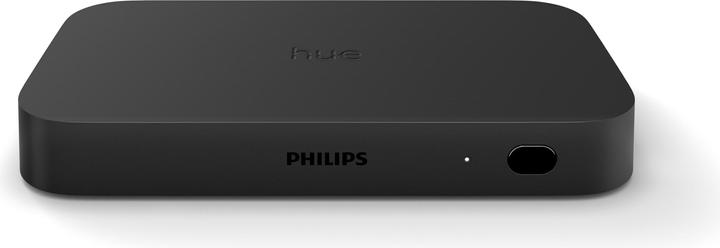

The Hue Sync Box delivers heavenly colours at a hellish price
Nobody needs the Philips Hue Play HDMI Sync Box, but many people want it. Its colour magic around the TV triggers a want-to-have effect that TV junkies will find hard to resist. Everyone else will find the price too colourful.
You need oxygen. Vitamins. Light. Things like that. Where by "light" we mean that of the good old sun. To get the idea that you need the Play HDMI Sync Box, you have to be pretty deep in the Hue world of Philips. You need at least a bridge and "Hue Colour" lights to seriously consider this purchase. You're even more likely to do so if, like me, you've installed the Ambi lights Hue Play. These elongated lights are real colour wonders. They create magnificent effects and are made to shine around the TV.
The only problem is that for a long time they were pretty useless in their natural location. After all, in order to accompany the action with the right colours, they had to be able to tap into the image information. For a while, this was only possible using the Hue Sync software on a PC or Mac. Not on the TV. Suboptimal. And when you're sitting in front of the TV in the evening with a long face, knowing what's possible, the moment comes. The moment when you think you need a Sync Box. It now exists. What it does, at its most extreme, looks like this.
This is not a new invention in the world of home entertainment, after all, Philips has been building televisions with Ambilight since 2004. And with the latest models, you can also integrate additional Hue lights directly into the TV to extend the effect to the surroundings. The Sync Box is a gadget for everyone else. Ambilight-less people who want to make more of their Hue setup and immerse the room in the right lighting mood. In contrast to Ambilight, which is primarily based on the colours at the edges of the picture, the Sync Box interprets the entire picture and filters out the dominant colours. Up to ten colour lights react to the signals supplied by Apple TV, Blu-ray players, consoles or other devices via the four HDMI inputs.
Unpacking and setting up
In the box is the box. There is also a 100-centimetre-long HDMI cable and a power cable that ends after 120 centimetres and can be plugged into the power supply unit. Conveniently, there are three connections on it, which should alleviate the power socket shortage in the TV corner. You can also power two Hue Play lights from it. Because a standard setup consists of at least three Hue Play lights, which are placed on the side and above the TV, you usually still can't manage without another power supply unit.
While the power strip is crowded, the four HDMI inputs of the Sync Box (HDMI 2.0b with HDCP 2.2) expand your connection options. They support 4K with a frame rate of up to 60Hz, the extended dynamic range according to the HDR10 standard and can cope with the usual copy protection. According to the manufacturer, the box cannot handle HDR10+ and Dolby Vision, although this forum claims otherwise. Oh yes, the Sync Box also has an HDMI output. After all, the picture signal has to get to the TV somehow.

The HDMI Sync Box itself is an 18.2 x 2.3 x 9.9 centimetre black block with an IR receiver on the front, a small status LED and a button for switching on/off and between the inputs. You won't really care about this, as you will usually place the box somewhere near your video sources and operate it remotely. You can't yet do this via voice assistant and universal remote control, but the corresponding update has been announced. What exists so far is the app. No, not the app that you usually use to control your Hue system. It's the Hue Sync app (iOS / Android), the counterpart to the software for PC and Mac mentioned earlier. You use it to start and control synchronisation. But first you need to install it.
Plug & Play? That depends...
One of the advantages of Hue for me is that setting up new accessories usually works smoothly and intuitively. The Sync Box may still have a few teething problems and could do with some updates, but the installation works as usual for me. As soon as it has power, it is recognised and it doesn't take much more than Bluetooth, Wi-Fi, a press on the bridge and a press on the box's power button until it is connected. Including the update, it takes maybe ten minutes and then everything is ready for me.

As I have already created an entertainment area with my Hue Play, I can link this to the box and get started quickly. Entertainment areas consist of several colour-capable lights whose position you can define in the "normal" Hue app. You can place them around the TV and specify whether they are at "TV height", "ceiling height" or "floor height". They are later synchronised to match the picture (or sound).
My main video source is an Apple TV 4K and my TV is an older UHD model from LG that has never heard of HDR, HDR+ or Dolby Vision. Accordingly, I'm not going to get upset about the Sync Box's lack of 8K support or anything similar. Quite simply because it's not relevant to me. I also have no problem with Dolby Vision & Co. because my Apple TV doesn't output anything like that out of consideration for the aging TV. The fact that I don't use any apps installed directly on the TV is also an advantage. The Sync Box can't do anything with them because it needs the image signal. And I simply send the sound via a 3.5 mm jack cable to my Geneva Model S.
If your video sources are already connected to an AV receiver, you can connect the Sync Box between the receiver and TV and activate the ARC bypass in the app so that the box forwards the audio signal correctly. However, only one HDMI connection may then be used. My setup is far from high-end, which saves me potential trouble in this case. I'm just annoyed about having to install another app that looks confusingly similar to the standard Hue app and is responsible for controlling the box and its effects.
The Hue Sync app
In the app, you can name the four HDMI inputs, switch between them and generally define how the box should behave. Via CEC, for example, it can communicate with the TV and switch itself on or off together with it. If your TV does not support this function, the same effect can be achieved via a USB connection. With the appropriate setting, the box automatically recognises when a device connected via HDMI is switched on and activates the corresponding input. When I start my Blu-ray player, the desired picture appears immediately. I quickly get through the few setting options and then I only need the user interface to control the lighting effects.


This allows you to start synchronisation and choose between video, music and game mode. The latter differs from video mode in that the (often constant) image edges have no influence on the colour control. In all three modes, I can adjust the intensity of the effects in four stages and the brightness continuously. Unfortunately, it is not yet possible to save a separate setup for each HDMI input. A preset for films on the Apple TV, one for gaming on the Playstation, one for music - that would be practical. At the moment, I often have to use the app to change the settings. Sometimes extreme colour transitions suit me better, sometimes gentle changes are more pleasant. Anyone who uses Hue knows that there's always something to optimise. I don't miss the voice control option - who wants to talk to Siri, Alexa or Google while watching a film? Putting the most important functions on a universal remote control as soon as possible seems to make more sense to me.
Colourful right into the corners: The Sync Box in action
When the colours grow out of the screen and bathe half the flat in the right light, that's something. The synchronisation is fast. So fast that I always perceive it as natural. Even with extreme colour changes, as in the short video above, the Sync Box keeps up and picks up on the prevailing picture mood. Initially, I set the intensity and brightness to the highest level, but in the long term, I prefer slightly reduced effects. They emphasise the picture content without stealing the show. Unfortunately, the brightness of the light sources cannot be adjusted individually, but only for the entire entertainment area. However, Hue takes the specified position of the light sources into account and, for example, makes lights installed behind the screen shine brighter and flash more brightly than those placed freely in the room. You can also define in the app whether the light goes out completely or is dimmed to a minimum when the screen is black at night.
Since I use Apple TV 99 per cent of the time, streaming and watching TV via Salt TV, I don't actually need the Sync Box as a switch. Two HDMI inputs remain free and I only need the Blu-ray player very rarely. In return, I am spared the annoying switching behaviour that some users complain about when they have several streaming devices or receivers connected. As Apple TV and other sources cannot be switched off completely using the remote control and often only switch to sleep mode for a few minutes, the automatic switching between sources does not work reliably.
Until an update fixes such problems or at least opens up new control options, the frequent use of the two Hue apps will be a mood killer for some people. Those who want to maximise the possibilities, define different entertainment zones and design application scenarios are currently still too often annoyed by the cumbersome operation or unnecessary limitations. At least there is the prospect of constant improvements via updates. For occasional users, on the other hand, it is less the technical limitations and more the premium price typical of Hue that is likely to be a deterrent. Because you'll have to pull a few colourful notes out of your pocket for the colourful effects.

Conclusion: Why? Because!
Is the Philips Hue Play HDMI Sync Box worth the money? Good question. Next question. There's no sensible answer, it's simply a matter of opinion. My wife wouldn't spend a cents worth on something like this, would prefer to throw all the Ambi light stuff out of the window and install some decent halogen spotlights. I think the effect is great, but the price is borderline. It's high-end, but the performance isn't always. The Sync Box is interesting for people who already have the bridge and corresponding lamps and only need to spend half a fortune on the missing piece of the puzzle to bring it to life. I haven't had any failures or unsolvable problems, but that may be different with a more sophisticated setup. For now, the Sync Box is still a piece of hardware with potential that will be better realised with future updates.
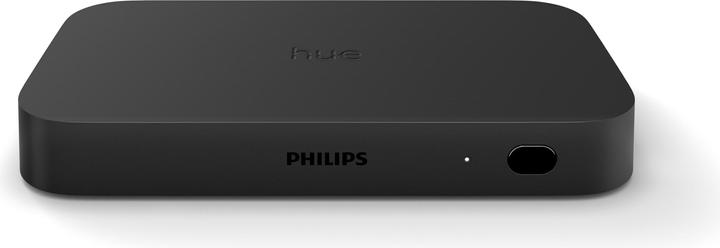
Simple writer and dad of two who likes to be on the move, wading through everyday family life. Juggling several balls, I'll occasionally drop one. It could be a ball, or a remark. Or both.


