

Google Streamer review: like Chromecast, only better
Google Streamer is faster, more versatile and more visible than its predecessor Chromecast. The set-top box is definitely worth the slightly higher price.
Google TV is one of the most flexible television operating systems out there. Numerous manufacturers including Sony, Philips and TCL have been using it for years. With the new Google Streamer, you can easily retrofit it with a set-top box. The company already got it right with the predecessor, Chromecast with Google TV. Its value for money is unbeatable. Although the successor costs a little more, it’s still cheaper than an Apple TV. Plus, you won’t be making any compromises. On the contrary.
More external than internal changes
Google Streamer looks like an inconspicuous set-top box. The device has just one button. It’s not for switching on the remote, but to make it beep when it’s disappeared into the sofa’s crevices again. That would actually be a reason for me not to send it down to cable hell behind my TV cabinet like its predecessor. Visually, the old Chromecast with Google TV looks like a small puck. Unlike the new model, which is nice to look at yet still compact. In spite of this, I’m not about to put Google Streamer on display in my home. That’s because I can search for the remote control by voice command via my Google Nest Hubs.

Source: Philipp Rüegg
There are three connections at the back: USB-C for power, HDMI and Ethernet. A wireless connection’s also possible, but only with Wi-Fi 5. Unless you’re streaming huge files from your server, it’ll do fine. In terms of hardware, the device hasn’t advanced much compared to its predecessor. Google’s own Tensor chip isn’t used on the inside. Instead, it features the MediaTek MT8696 SoC. But compared to the Amlogic S905D3 in Chromecast with Google TV 4K, this is still an upgrade.

Source: Philipp Rüegg
The remote control has been given a once-over. It’s slightly longer, and the volume buttons are now on the top and no longer on the side. I’m very happy with that, because I can now control everything with my thumb without having to change the position of the device in my hand. I also like the way the buttons are arranged. «Home» and «Back», the two I use most, are side by side. Overall, the remote control feels good to hold. What I really don’t get, though, is why the battery compartment’s so difficult to slide open. I really have to apply brute force to open it. Who knows, maybe I have a dodgy one. Thankfully, changing the batteries isn’t something you do every day.
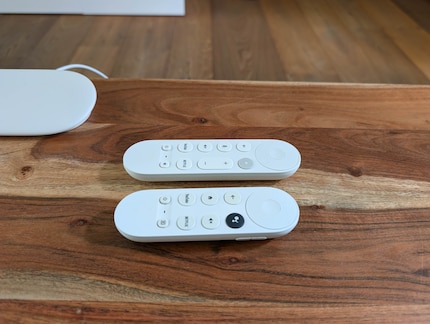
Source: Philipp Rüegg
Straightforward setup
What’s almost as remarkable as the design of the set-top box is the setup. If your smartphone has a Google account and the Google Home app is pre-installed, it only takes a few clicks and the device is ready to use. However, a 200-megabyte update is still due.
During setup, I’m asked how I’d like to use the star button on the remote control. I can use it to start any app, open Google Home or change the sources on my TV or receiver.
Thanks to CEC support, I can control my entire TV setup with a single remote control. Several consoles, docking stations, a PC and Google Streamer are connected to my receiver. Using the star button, I can easily switch between the devices. However, for it to work with my Onkyo TX-6100, I have to select «Onkyo soundbar» during setup. Otherwise the source change won’t work.

Source: Philipp Rüegg
Other buttons, such as those for YouTube and Netflix, can only be reassigned using a third-party app like Button Mapper. With that app it’s very simple. For example, I can use it to turn the Netflix button into a shortcut to streaming app Jellyfin and assign additional functions to it – by double or long pressing it, for example.
Quick and easy to understand
Even without the Tensor chip, Google Streamer’s noticeably faster than Chromecast with Google TV 4K. I notice this when I’m navigating the start page, browsing the Play Store or streaming long movies from my Jellyfin server. The predecessor struggled with certain files that were over 60 gigabytes. Google Streamer loads all content in a matter of seconds. However, the whole operation could still be a little smoother.

Source: Philipp Rüegg
The device can also handle all common formats such as HDR 10+, Dolby Atmos or Dolby Vision. It was only the latter that occasionally caused problems when it was streaming from my own server. The old Chromecast never struggles with this. And when I’m in the Amazon Prime app, which switches to Dolby Vision as soon as it starts up, my TV sometimes goes black for a short time. But playback works perfectly. It’s possible that an update’s needed here. It can’t be the receiver, as the black screen issue only happens when I connect the streamer directly to the TV.
A different problem I’ve come across could be down to both the Google Streamer and the receiver, or rather the two standards eARC and CEC. eARC is used to send sound in both directions via HDMI and is essential for audio receivers. What happens is that I can occasionally no longer change the volume using the remote control. But with the old Chromecast, which is connected to the same receiver, it continues to work. Again, I’m confident one of the devices involved will receive an update that’ll solve this problem.

Source: Philipp Rüegg
Central hub for all your content and your smart home
You can install all the important apps you need for daily media consumption on Google Streamer via the Play Store. Major providers including Netflix, Disney Plus and Amazon Prime are represented, as are SRF, Zattoo, Play Suisse and Blue TV. You can look for movies and shows across all apps using the search function. Alternatively, just scroll through the suggestions of the various apps on the home screen. If you click on something, you’ll come across Gemini. Or rather, you would come across Gemini if the feature were active here. At the moment, this doesn’t seem to be the case. Gemini, Google’s very own AI, provides brief summaries on content and reviews when you click on «What’s it about» and «What people are saying».

Source: Philipp Rüegg
By contrast, recommendations at the top of the homepage are pretty much all useless. Most of them are series or movies I’ve seen long ago or wouldn’t watch if you paid me. That’s why I follow my colleague Luca Fontana’s tip and activate «Apps Only» mode in the settings. This makes the recommendations disappear and moves my app shortcuts to the top. Unfortunately, I can’t install any new apps in this mode and the cross-app content search no longer works.
What’s new is that I can control my smart home in the drop-down menu on the right-hand side of the screen. I don’t have many smart home devices apart from a few smart thermostats and Nest Hubs, so this is of little use to me. Thanks to the supported smart home standard Matter and the built-in Thread router, I could theoretically control Nanoleaf lights or Tapo power switches.

Source: Philipp Rüegg
In a nutshell
Does what it should but faster
Google Streamer makes a solid set-top box even better. Sure, Chromecast with Google TV 4K is still an absolute gem when it comes to value for money. But I’m happy to pay extra for the upgrade and get a streamer that gives me both a better and smoother streaming experience in return. Not to mention useful improvements and additions. These include more subtle features: better button arrangement on the remote control as well as more important ones such as smart home support – provided your home’s equipped accordingly.
With Google Streamer, you also get an easy-to-use operating system that supports all major TV apps. You’ll also get a solid search function as well as a few useful AI add-ons, such as the movie and series overview, which’ll hopefully make it to Switzerland soon.
All of this will cost you a fair 119 euros. The Swiss price is still unknown. If you already have a Chromecast with Google TV 4K, the upgrade’s only worthwhile if you need more power or if smart home control’s important to you. Everyone else can go for it without hesitation. Unless you’re confined to the Apple’s system, of course.
Pro
- Intuitive and fluid user interface
- Control hub for all your media
- Remote control beeps when lost
- Supports smart home standards Matter and Thread
- Volume buttons now on the front panel
Contra
- No Tensor chip
- Minor technical discrepancies

As a child, I wasn't allowed to have any consoles. It was only with the arrival of the family's 486 PC that the magical world of gaming opened up to me. Today, I'm overcompensating accordingly. Only a lack of time and money prevents me from trying out every game there is and decorating my shelf with rare retro consoles.


