

9 things I use the iPad for – more than I thought
My home iPad doesn’t get enough love. Unlike the iPhone and MacBook, I don’t use it every day. But as my iPad usage history shows, it still comes into play much more often and in many more ways than I realise.
It’s that time of year again. Apple is hosting a product show on Tuesday, 7 May, and will be debuting a new generation of the iPad, among other things. Across Apple’s line-up, the tablet is probably the device that most users pay the least attention to. Unjustly so, in my opinion. After all, it’s suitable for quite a few everyday situations. This is my iPad, by the way:

1. Emergency word processor
A big part of my job involves penning articles, or more specifically, adding them to the Digitec and Galaxus magazine via keyboard. My faithful companion? The MX Keys from Logitech.
But because I don’t always have the 40-centimetre wide keyboard with me, I’ve turned my iPad into an emergency typewriter. With the Magic Keyboard, the iPad becomes a decent writing implement. However, the smaller keys are a bit fiddly for longer articles. Good enough to jot down a few thoughts or phrases along the way. But nothing more.
Apple Magic Keyboard
CH, iPad Pro 11 2021 (3rd Gen), iPad Pro 11 2020 (2. Gen), iPad Pro 11 2018 (1. Gen), iPad Air 2020 (4. Gen), iPad Air 2022 (5th Gen), iPad Pro 11 2022 (4th Gen), iPad Air 11 2024 (M2)
Apple Magic Keyboard
CH, iPad Pro 12.9 2021 (5th Gen), iPad Pro 12.9 2020 (4. Gen), iPad Pro 12.9 2018 (3. Gen), iPad Pro 12.9 2022 (6th Gen)
2. Sports instructor
The older I get, the more important workouts become, especially strength exercises. But no force in the universe could make me use the gym or muscle machines. Instead, I treated myself to an Apple Fitness subscription. For relatively little money, I have access to hundreds of fitness exercises. Fit and cheerful instructors show me how to do various exercises. My iPad virtually lets the coach into my guest room. There, I can work up a sweat on the gym mat in a less than elegant but more motivated way, hopefully doing my ageing body some good.

Source: Martin Jungfer
Yes, I know the Apple fitness trainers can’t give me feedback through the iPad, unlike a real-life instructor. But still, at least I started working out. And with every unit, I can see the end of an exercise approaching thanks to the countdown in the top corner of the display.
3. Music display
A few years ago, I retired my old hi-fi receiver and moved on to a pair of Homepods instead.
The display on the receiver used to tell me which song was playing. These days, I just pick up my smartphone to find out. As a result, I sometimes turn the iPad into a music display. Optionally, it can show me song lyrics in addition to the title, so I could even sing along. Alternatively, I can see the playlist and know what’s coming up musically.
Another advantage: the next playlist is just a tap away. This is still more reliable than trying to find suitable music using Siri’s voice control.

Source: Martin Jungfer
4. Home control
Home automation is also slowly progressing in my home. We manage the family shopping list together using voice control, and the garden’s irrigation is controlled via Apple’s Home app. It’s also where data from our Netatmo devices comes together. Of course, I can also keep an eye on everything on my iPhone and adjust the commands if necessary. But it’s more fun on the iPad with its larger screen.

Source: Martin Jungfer
And there’s something else I enjoy on the iPad. The display shows how much electricity the solar system on our roof is currently producing and how it’s being used. I simply love the view of Solar Manager optimised for the iPad. If you’re interested, you can read more about the possibilities this software provides here:
5. Newspaper and magazines
I’m so old I still know what a newspaper subscription is, or what it feels like to look forward to the latest issue of a magazine I’ve subscribed to. But thankfully, my newspaper delivery people can sleep in on Sunday. I read the paper on my iPad instead. When breakfast turns into reading time, the iPad comes into play. I’ve also developed a habit of charging my iPad the evening before. Turns out newspapers are harder to read on the iPad when the device has no power.
However, collecting newspapers and magazines on the tablet has one drawback. Subscriptions on the device are much easier to forget. When printed paper enters the house and lies on the sofa, the feeling of obligation and temptation to pick it up are greater.

Source: Martin Jungfer
6. Gaming
We don’t have a Switch or a PlayStation in our household, nor do we have a gaming PC. Nevertheless, there are family members – myself included – who want to spend at least a little time gaming every so often. The iPad is just right for this. Yes, I still pay for an Apple Arcade subscription too. In return, I get some really nice games I can just play without having to learn lots about the gameplay beforehand. Even controllers can be paired with the iPad, which makes playing sports, open world or platform games even more fun. If only my fingers weren’t so slow…
7. Replacement TV
With its 10.9-inch display, my iPad obviously isn’t a fully fledged replacement for my Samsung TV. But it’s more than enough if I want to make good use of my time on a plane, for example, by watching the latest episode of Masters of the Air. Even if the display is small, it’s still bigger than the monitor in the backrest of the economy seat in front of me. Not to mention the fact I don’t need a sticky remote control and can avoid the incredibly unresponsive buttons on a Boeing screen.
With the iPad, I can also spend meaningful TV time in a hotel. You usually can’t mirror your own Netflix on the devices installed there. Still, I’m happy to create my own little hotel room cinema with Airpods.
8. Videophone
Friends and family are sometimes too far away to visit on a dime. In the past – yes, I’m that old – opportunities to make contact were limited. Letters and phone calls, that was it. Today, we facetime grandmas, grandpas, aunts and cousins. Newly learned trampoline tricks are demonstrated live on the iPad, craftwork creations are held in front of the camera lens. Thanks to Follow mode, video calls are also convenient, such as when a person’s moving around while cooking.
9. Daughter time
The coronavirus pandemic and subsequent closure of schools led to our daughter getting her first iPad. This opened doors to the world of Spotify audio plays for her. As responsible parents, we’ve installed a few educationally useful learning apps for her, using access control to regulate what she can do on the device, when and for how long. The older she got, the more opportunities she discovered. Today, iPads are also used in schools. To create presentations or your own books, for example.
As our iPad has been in virtually constant use since 2020, I now have a rough idea of the lifespan of such a device. It’s about four years – at least for us and the seventh-generation device from 2019. Its 32-gigabyte memory has been full for a few weeks now, and the iPad is generally very slow. The first problem can still be solved by deleting extensive photo collections and self-recorded videos. But the A10 chip is simply no longer fast enough for apps that demand more and more computing power. How fitting that the eleventh generation has now debuted.
And even more could be possible…
Turns out an iPad could do a lot more than it already does for me. Fellow editor Michelle proves herself a comic and drawing artist with the iPad. I also know people who use it to edit all the material for their YouTube channel. There are apparently even people who have fully replaced their laptop with an iPad Pro.
*What are your experiences with the iPad? Do you use it? What for? Or is it lying on a shelf, slowly gathering dust? Let me and the Community know in the comments.
Journalist since 1997. Stopovers in Franconia (or the Franken region), Lake Constance, Obwalden, Nidwalden and Zurich. Father since 2014. Expert in editorial organisation and motivation. Focus on sustainability, home office tools, beautiful things for the home, creative toys and sports equipment.




