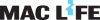Shure MV5C-USB
Price in EUR including VAT, free shipping
Delivered between Tue, 13.5. and Tue, 20.5.
Only 2 items in stock at supplier
Only 2 items in stock at supplier
Product details
Shure MV5C Home Office Microphone
Studio-quality sound for your home office - compatible with Zoom and MS Teams. Video conferences and working from home have become the norm. Ensure that you are clearly understood during important pitches, presentations, and proposals with the MV5C Home Office Microphone. The MV5C can be used with or without headphones. With the included cables, it can be easily connected to a Mac or Windows computer. This way, you can be confident that you will be heard just as well in virtual meetings at home as you would in the boardroom. Compatible with third-party conferencing platforms like Zoom and Microsoft Teams.
Audio outputs | USB |
Microphone type | Table microphone |
Microphone Application | Broadcast, Interview / Lecture, Office, Podcasting |
Audio channel | Mono |
Microphone features | Volume control |
Signal transmission | Cable |
Item number | 14367672 |
Manufacturer | Shure |
Category | Microphones |
Manufacturer no. | MV5C-USB |
Release date | 24.11.2020 |
Exact colour description | Black, Grey |
Microphone type | Table microphone |
Microphone Application | Broadcast, Interview / Lecture, Office, Podcasting |
Instrument microphone type | Other |
Microphone features | Volume control |
Converter principle | Capacitor |
Polar pattern | Cardioid |
Audio channel | Mono |
Sensitivity | -40 dB |
Sound Pressure Level | 130 dB |
Frequency range | 20 - 20000 Hz |
Audio outputs | USB |
Connection Detail | USB Adapter |
Cable length | 1 m |
Signal transmission | Cable |
Power supply | USB power delivery |
CO₂-Emission | |
Climate contribution |
Scope of delivery | USB-A to USB-C cable |
Length | 97 mm |
Width | 89 mm |
Diameter | 97 mm |
Height | 142 mm |
Weight | 160 g |
Length | 13.30 cm |
Width | 11.30 cm |
Height | 10.30 cm |
Weight | 352 g |
Specifications may include unverified machine translations.
14-day cancellation right
30-day right of returnReturn policy
30-day right of returnReturn policy
24 Months Statutory warrantyGuarantee provisions