
Guide
How to get rid of that annoying AI dubbing on YouTube
by David Lee

YouTube likes to take radical action against ad blockers – and is getting better and better at recognising them. A Chrome extension is now breaking new ground: instead of blocking ads, it accelerates them. It works surprisingly well.
YouTube versus ad blockers. This battle has been raging for several years. A game of cat-and-mouse, where tools such as UBlock Origin and other ad blockers sniff out loopholes and YouTube tries to close them. Recently, it seemed the latter was gaining the upper hand.
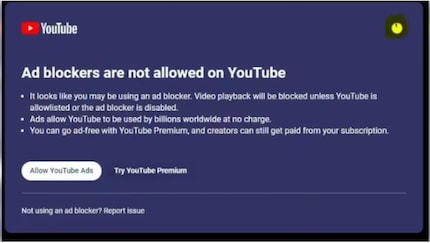
The aim: users should watch advertising or – even better – buy a YouTube Premium subscription. This costs a hefty 15.90 francs for a single subscription in Switzerland and 12.99 euros in Germany.
YouTube doesn’t want to reveal whether the number of subscriptions has increased with this strategy. What’s clear is that this is too expensive for many – the demand for adblocker alternatives has increased accordingly. This is shown by Google search statistics.
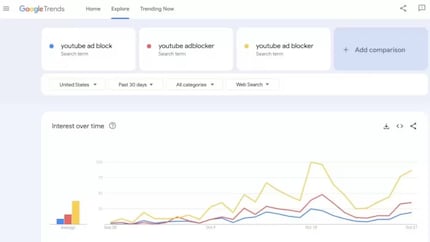
Chrome extension Ad Speedup takes a different approach. Since YouTube’s block detection is getting better and better, Ad Speedup allows ads to be displayed – it just plays them at 16 times the speed.
You can install the extension like any other, just download it in the store free of charge and follow the setup. Then restart Chrome, and you’re done.
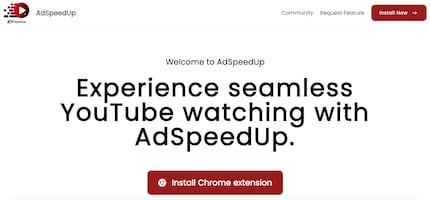
You can then surf the video portal and watch content without the need for YouTube Premium. Take a look at these ultrafast ads:
The extension automatically recognises the difference between advertising and actual content. Ads are automatically muted. Like a classic ad blocker, the extension works without you having to do anything – you don’t have to start or stop the tool yourself.
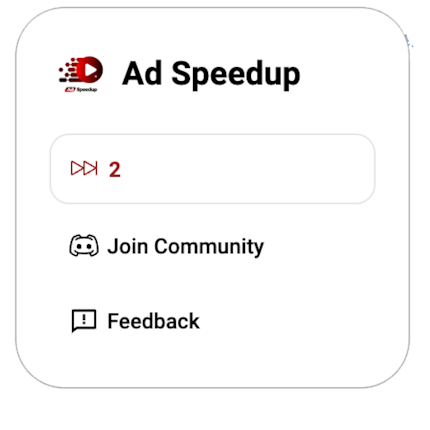
If you have any questions about the tool, developer Chirag Gupta runs a Discord channel.
Experience shows that you never know exactly how long the extension will work. What’s for sure: YouTube will be keeping an eye out. However, 400,000 users and a rating of 4.1 stars speak in favour of the extension. This could also be down to the fact that, strictly speaking, ad clips are played out and revenue would flow accordingly. My e-mail to YouTube requesting a response hasn’t yet been answered.
The app worked in my short test. Ads, if any were displayed, were played at high speed (see video above). «Braking» also works as soon as the actual video starts – even if there are some differing opinions on Reddit. The Auto-Mute is semi-reliable, but since the ads only last a fraction of a second anyway, I personally don’t mind. Too bad the extension doesn’t work for mobile.
I've been tinkering with digital networks ever since I found out how to activate both telephone channels on the ISDN card for greater bandwidth. As for the analogue variety, I've been doing that since I learned to talk. Though Winterthur is my adoptive home city, my heart still bleeds red and blue.
Practical solutions for everyday problems with technology, household hacks and much more.
Show all