
Background information
Click, clack, enter: Assembling my first keyboard
by Michelle Brändle

The Deltaco WK95 doesn’t just look special, it doesn’t even feature function keys or a numeric keypad. For now, that’s something I just can’t deal with.
I fought for as long as I could. But at last, «Keycap Kevin» has made me try a keyboard without function keys or a numeric keypad. Alright, in truth it wasn’t Kevin who made me curious, but the exterior and interior of this compact keyboard. He merely brought it to my attention. And all of a sudden, I get the same feeling I had when I first laid eyes on the Keychron K4, my one true love.

Thus, the weird and wonderful Deltaco Gaming WK95 took me on an exciting yet troublesome adventure. I’m not used to working without F keys. And I’ve been known to express my annoyance with missing numeric keypads: usually whenever testing a new notebook. Eyes down and charge, in that case – I planned to work with the so-called 65 per cent keyboard for at least two weeks. Still, I didn’t quite keep my 96 per cent form factor K4 out of reach.
A narrower keyboard also has its advantages. For example, your mouse has more room to the left if you’re right-handed. This can also lead to a healthier posture, depending on your body size. Not that vital in my case, since I’m primarily a console gamer and I usually prefer using a mouse from further away. Aside from a few hours a week, I use the keyboard exclusively for writing. Further, thanks to its smaller size, I can fill my desk with even more notepads, pens, USB sticks, eyeglass cleaning cloths, cups, the list goes on. A big plus!
I spend my first 15 minutes with the WK95 finding the RGB LED mode that suits me. After that, I give the cool, front-labelled keys a go. I’m having fun for a bit, then I already find something to criticise: to close a program, I usually press Alt+F4. But the F keys are missing. To activate Task Manager, I have to hold down the Fn key before pressing 4. Since Fn is to the right of Space and Alt Gr on this keyboard, I have to use both hands. Alt-F4 is harder to reach on a 65 per cent keyboard. That’s already one minus point, something I immediately let my colleague Kevin know in the team chat.
He counters with: «It’s actually easier, as the number line is easier to reach than the F line.» Well, that’s just not true. After 23 years of using the ten-finger system, my hand automatically moves forward a bit as soon as I want to press an F key. But no matter. It’s not that big an annoyance, as I don’t use the F-row that often. Still, I’m in the mood for some heavy tunes at the moment. Let me just find the play button to turn on some Rammstein.
Two minutes later, I’ve got the keyboard manual in front of me. Turns out you need to press Fn and Backslash to activate the Play button, which slumbers behind F8 as a secondary function on larger keyboards. I also find secondary assignments for Print Screen, Scroll Lock, Break, Insert, Home, End and Volume controls.
If I keep at it, I’m sure it’ll all work out in a few days.
A little later, and I’m looking over a text where I find a repetition. I highlight the word and want to press the Delete key. But instead, this smaller keyboard features a backslash key. Admittedly, it does the same and deletes the text. For other actions, such as deleting a file in Explorer, I still have to remember the new position. The Delete key can be found to the right of Enter on a 65 per cent keyboard. Page Up and Page Down are also in places unusual for me.
Still, no bother. I can relearn. What can’t be fixed is missing keys, for which there is no substitute. Numeric keypads were essential to me before this test. Indispensable. But only because 20 years ago, during my first job after my apprenticeship, I worked in the accounts payable department at SBB, the Swiss national train network. My job consisted of entering a large stack of invoices into SAP on a daily basis. Scanners for that purpose hadn’t been invented yet. And the job was so monotonous that I quit after a few months. But as a nice side effect, it taught me to type in numbers as fast as a 90s cashier.
Here’s just a few reasons why I missed having a Numpad:
I keep stealing glances in the direction of my beloved K4 with its numeric keypad. It calls me, but I remain steadfast. Instead, I grab my HP 48G from under a notepad. I place the best calculator in the world, over 25 years old, where the numeric keypad would otherwise be and grin contentedly. It helps, as I run calculations relatively often. I remain slow when entering numbers, but it’s less annoying and therefore more tolerable.

Annoyingly, I still can’t enter special characters like before. The double quotation mark doesn’t do it for me, since our language guide says to use the French ones. But I still need the German ones, as they’re part of codes, such as when I place an image between paragraphs. I can’t just replace them by means of autocorrect. However, I do like the search+replace approach.
I find what I’m looking for using aText, a tool that exists for both Windows and macOS. Mac users can also use the text and punctuation replacement feature built into their operating system.
If you have aText installed, you can think up combinations and automatically insert a predefined blank text. But you can also use it to insert formatted text, HTML code, scripts or images. For example, I configured that by holding period and the minus sign, a dash is inserted immediately. Once defined, this is applied systemwide by aText.
Here’s my configuration for the tool so far:
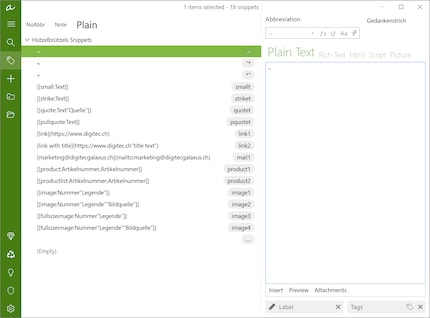
The ingenious thing is, I gain quite a bit of speed using aText compared to entering special characters with ASCII on the numeric keypad. Text snippets using square brackets are codes that instruct our CMS to display smaller text or insert an image. If I want to integrate an inline link into an article, I enter «link» followed by a 1 instead of the whole command. I could even shorten «Product1» to «pro1», that just occurred to me…
Overjoyed at being able to halfway use the short keyboard after all, I tell Kevin about aText and my experiences. He just grins and listens to me. Ambivalent as the experience itself was, I don’t feel very conflicted. Back to ranting about the missing numeric keypad. About the fact that the calculator app is impossible to use without several mental breakdowns. And that typing in multi-digit numbers ruins your work in Excel.
In the end, I suffered less than I feared I would over the past two weeks. I was saved by aText, which is clearly superior to the numeric keypad when typing special characters. The days of ASCII codes are generally over for me. And Kevin gets his beautiful white keyboard back. There’s enough space on my desk, so I don’t need to start sacrificing keys. And certainly not when an old love like the K4 eagerly awaits me.
Cover image: Martin Jud
I find my muse in everything. When I don’t, I draw inspiration from daydreaming. After all, if you dream, you don’t sleep through life.
Interesting facts about products, behind-the-scenes looks at manufacturers and deep-dives on interesting people.
Show all