

Use these tools to turn your camera into a webcam
Numerous free tools allow you to use ordinary cameras as webcams for video chats. Here's my overview: which models and operating systems are supported by which software? And what can you do if there's lacking support?
These days, turning your camera into a PC webcam for video chats is easier than ever. Almost all camera manufacturers have developed free software for this purpose. Useful. I don't have a webcam for my PC – I have to start up my company notebook every time a video conference is due to take place. Needless to say, the image quality of notebook cameras leaves much to be desired. When connecting my reflex camera to the PC, the webcam tool doesn't provide me with higher resolution. Still, the image is better.
All these tools involve connecting the camera to your computer via USB. Installing a driver ensures that the camera is recognized as a webcam and can be selected accordingly in the chat software. Here's an example using Microsoft Teams.
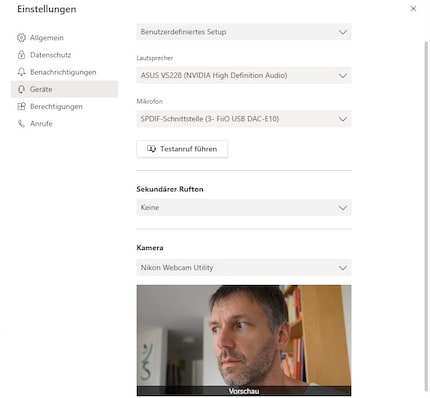
Manufacturers refer to their software as beta versions. What this means: if your camera explodes and your PC melts, that's your problem. Still, this probably won't happen. I still haven't encountered any problems, even minor ones.
Here's an overview of the tools and supported cameras, as of the end of August 2020.
Canon
Tool: EOS Webcam Utility
Operating systems: Windows 10 x64, macOS 10.13 or higher
Cameras (official): EOS-1D X Mark II, EOS-1D X Mark III, EOS 5D Mark IV,, EOS 5DS, EOS 5DS R, EOS 6D Mark II, EOS 7D Mark II, EOS 77D, EOS 80D, EOS 90D, EOS 200D, EOS 250D, EOS 1300D, EOS 750D, EOS 2000D, EOS 850D, EOS 1200D, EOS M6 Mark II, EOS M50, EOS M200, EOS M200, EOS R, EOS RP, Powershot G5X Mark II, Powershot G7X Mark III, Powershot SX70 HS
According to user reports, it also works with cameras that aren't officially supported, including the EOS 5D Mark II, EOS 60D, 500D, 760D. In this case, simply select any of the camera models listed. The software is the same for all models.
Fujifilm
Tool: Fujifilm X Webcam
Operating systems: Windows 10 x64, macOS 10.12 or higher
Cameras: Fujifilm X-H1, X-Pro2, X-Pro3, X-T2, X-T3, X-T4, all GFX models.
GoPro
Tool: GoPro Webcam
Operating system: macOS (Windows is in development according to GoPro)
Camera: GoPro Hero 8 Black.
Nikon
Tool: Nikon Webcam Utility
Operating systems: Windows 10 x64
Cameras: Z 7, Z 6, Z 5, Z 50, D6, D850, D780, D500, D7500, D5600
Olympus
Tool: OM-D Webcam
Operating systems: Windows 10 (x86 and x64)
Cameras: OM-D E-M1X, E-M1 Mark I to III, OM-D E-M5 Mark II
Panasonic
Tool: Lumix Tether for Streaming
Operating systems: Windows 10 (x86 and x64), macOS 10.11 or higher
Cameras: GH5, G9, GH5S, DS1, S1R, S1H; G110 expected to follow in autumn
Sony
Tool: Imaging Edge Webcam
Operating systems: Windows 10 x64
Supported cameras:
- System cameras: Sony Alpha 7M2, 7M3, 7RM2, 7RM3, 7RM4, 7S, 7SM2, 7SM3, 9, 9M2, 5100, 6100, 6300, 6400, 6500, 6600; Sony Alpha 77M2, 99M2, 68.
- Other: Sony DSC-HX95, HX99, RX0, RX0M2, RX100M4, RX100M5, RX100M5A, RX100M6, RX100M7, RX10M2, RX10M3, RX10M4, RX1RM2, WX700, WX800S; Sony ZV-1.
Elgato Cam Link 4K as an alternative
If your camera isn't supported by a web chat tool, you may find the Elgato Cam Link 4K adapter helpful. This connects the HDMI output of the camera to the USB input of your PC. In a software such as Microsoft Teams, the Cam Link can be selected as a camera as soon as it's plugged in via USB. The HDMI cable has to be purchased separately – and depending on the camera, either only HDMI to Mini-HDMI or HDMI to Micro-HDMI will fit.
This way, I can use my Sony RX100 III for videoconferencing, although it isn't supported by the Sony tool. But there's no guarantee that this will work with all HDMI cameras. For details see this support page. In my opinion, this investment only makes sense if you need the Elgato hardware for other purposes, such as a YouTube livestream.

Operating systems: Windows 10 x64, macOS 10.12 or higher Cam Link 4K also requires a reasonably recent CPU and GPU..
My interest in IT and writing landed me in tech journalism early on (2000). I want to know how we can use technology without being used. Outside of the office, I’m a keen musician who makes up for lacking talent with excessive enthusiasm.

