Testing Keychron K4: I came, I saw, I fell in love
As soon as I locked eyes with her, I knew she would be mine. Keychron K4 is a compact full-size keyboard for any terminal. It can be operated via Bluetooth or with a cable, has RGB backlighting and replaceable switches.
I am completely enraptured. When using it, nothing else even comes close. Keychron K4 and I have been inseparable since I discovered her at the beginning of October. It was an impulse buy that I made just minutes after discovering it. Since then she’s been mine – my sweet with Gateron Red Switches.
Nevertheless, she isn’t entirely perfect. But who is anyway? There are two things that bother me: the supplied cable is too short. I also miss the print screen button. Well, I did, initially. It didn’t fit onto the crowded layout, but you can work around it with a secondary assignment.

A special feature of the K4, aside from its compact 96 per cent layout, is that the mechanical switches can be easily replaced thanks to the hot-swap PCB. The keycaps can also be exchanged, of course. Appropriate tools for removal are supplied by Keychron. The K4 has RGB backlighting with animations that work without additional software. Furthermore, the keyboard can be used via Bluetooth as well as with a cable. Bluetooth is available in version 5.1 – the K4 can remember up to three connections. On top of that, it’s compatible with macOS, iOS, Windows, Linux and Android.
The Keychron K4 can use Gateron Red, Blue and Brown Switches. Likewise, the keyboard is also available as the even more compact K6 edition. That one doesn’t even have a number pad or F-keys:
Both keyboards, the K4 and K6, are based on the K2, by the way. It has F-keys, but no number pad:
Design and functions
The design of the 96 per cent keyboard is simple and robust. Aside from the keys, I only noticed a 1.9 centimetre high black aluminium body at first glance, which seems to hover slightly above the table in a slanted position. However, it isn’t actually floating, there’s actually a second casing made of black plastic underneath. But since the aluminium part hangs over, it’s hardly noticeable.

The case measures 2.2 centimetres at the front and can bend back up to 4 degrees. Since the keyboard has both small and large feet, its angle can be increased to 6.5 and 9 degrees if necessary. If that’s not ergonomic enough, I recommend a palm rest. However, this must be purchased separately.

On the left side, there’s a USB-C port for charging the integrated 4000 mAh battery or for cable operation. The battery should allow up to around 240 hours of Bluetooth operation with the backlight deactivated. With activated RGB animations up to approx. 72 hours.
You won’t be doing much with the included cable, as its only 120 centimetres long. Or short, I should say. At least not if you’re looking to connect it to a gaming PC, which is on the floor in my case. I didn’t even bother taking the cable out of the box, instead grabbing a longer one right away. Forgot about using the keyboard wirelessly when gaming too, since Bluetooth can lead to lag, i.e. input delays. Bluetooth is a nice additional feature in my case. I didn’t try it out more than once, however, just making sure that Bluetooth ran smoothly – even though I primarily used this keyboard while working from home over the previous week. Still, I left cable plugged in, since gaming was definitely on the menu.
Furthermore, there are two slide switches next to the USB-C port. The first one can be used to choose between PC/Android and macOS/iOS. The second has three positions: Bluetooth, Off and Cable.

The keyboard’s RGB backlight offers a total of 17 different effects with the latest firmware. To turn them on, press the special light bulb button in the upper right corner next to Page-down. Push it again to switch between animations such as pulsating rainbows, wave effects, effects that trigger when the button is pressed, and more. The keyboard doesn’t require any software for this. Likewise, each animation can be customised in colour using the key+arrow function to the right or left. Besides rainbow, there are eight individual colours. Thus, the pulsating rainbow begins pulsing red, blue or green.
A keyboard layout without print screen
Before I bought the keyboard, I didn’t think much about its layout. Note, however, I wasn’t aware that the print screen button was missing during my impulse purchase. One that I find hard to live without. However, there is a quick fix: the function can be called up via secondary assignment of the page-up key. If you press «FN+P+Page-Up» for six seconds, the print screen function is activated. I use Page-Up less often than Print Screen, so it’s a done deal for me. Alternatively, Print Screen in Windows can also be used with the «Windows+Shift+S» shortcut. Unfortunately, I can’t help with macOS, since I don’t use it.

Compared to a 100 per cent full-size keyboard, three more buttons are missing when looking at the layout: «Scroll-Lock», «Pause/Break» and «Insert». Three that I rarely if ever use. This is fine.
I don’t like the fact that the K4 comes with typical Apple buttons such as «Option» and «Command». I don’t want that, I want a Windows key, an Alt key and an Alt-Gr key. Fortunately, Keychron includes the corresponding three keycaps with the keyboard. As well as an alternate dark Esc and a red light bulb key. Likewise, alternative keys for «2» and «G» are included to put the @ symbol in the correct place. Perfect, it’s finally ready to go.
Mechanical Gateron Red Switches – what a typing experience!
The kind of keyboard switches you use are up to the individual. Keychron’s K4 is available with red, brown and blue mechanical Gateron switches. The brown ones are tactile. Meaning that when you press down, you feel the trigger point. The red switches, on the other hand, are linear. With those, the whole typing feel is smooth like butter. The blue ones have a release point and click audibly when doing so.

Besides deciding whether you prefer tactile, clicky or linear, the force required to activate a key also plays an important role – and how loud it sounds. The blue Gateron switches require 60 grams to trigger – they’re rather loud. The brown ones require 55 grams and are quieter. The red ones are even quieter, only requiring 45 grams. An overview of the different switches that Keychron uses can be found here.
I prefer linear styli with low initial force requirements. That’s why I chose Gateron Red. When pressed, the distance covered by the key is four millimetres. It triggers halfway, at two millimetres.
When I start typing, it feels familiar from the beginning. I’m almost overwhelmed – I feel like I’ve finally found the keyboard that suits me after decades. My endgame keyboard. Or at least the appropriate switches. When pressed, the keys go down evenly and without wobbling, which ensures a regular typing flow in addition to the low effort required. While I have tried similar – such as the optomechanical ROG RX RED switches on the Claymore II – there’s something even better about the purely mechanical Gateron switches. For me, gaming and writing is smoother than ever. Something like this will be hard to top. Cherry and Co. can pack up. I think I’ll keep this one forever.
It should not go unmentioned that I struggled with the K4’s numeric keypad in the beginning. Its compact layout means that the extended 0 key on the number pad known from 100 per cent full-size keyboards is shortened on the K4. I always accidentally pressed the arrow key instead of «0» during my first week.
Verdict: forget about all other keyboards, buy a K2, K4 or K6
If you’re flirting with getting a compact keyboard, look no further. It doesn’t matter what device you use. The K4 or one of its siblings could be a perfect fit. At least if you’re into rugged simplicity, as I am. And if you know to stay away from high-intensity games in Bluetooth mode. If you’re looking to play wirelessly, you’d better buy a keyboard with a 2.4 GHz USB dongle.
Nevertheless, The design, the replaceable mechanical Gateron switches, the RGB backlight, the massive battery, both operating modes, the ingenious typing feel – almost everything speaks for the Keychron. Its price is also quite attractive when compared to compact wireless keyboards from Logitech, Razer or Asus. Only the USB-C cable is much too short at 120 centimetres. A misstep, at least in my eyes.
89 people like this article
I find my muse in everything. When I don’t, I draw inspiration from daydreaming. After all, if you dream, you don’t sleep through life.