
Product test
The new king of Wi-Fi speeds: the TP-Link Archer AX6000
by Martin Jud

What happens if a router's antennae are not used as intended? What loss of performance can be expected if the router is operating in spider or dead spider mode?
I recently tested the TP-Links Archer AX6000 and voted it the new king of WiFi in my flat.
The daccurda wants to know after the test whether this router can also be used upside down - in spider mode with the antennas legs pointing down - and how much performance drops off.
Can the Archer be turned upside down to look like a spider? Does transmission power decrease in spider mode?
As I've wondered about this before, I'm taking the router back and comparing normal operation with spider mode and dead spider mode (antennas folded).
My 120 m² duplex flat is my playground. The hard-to-reach places for WiFi in this flat are the office and the bedroom.
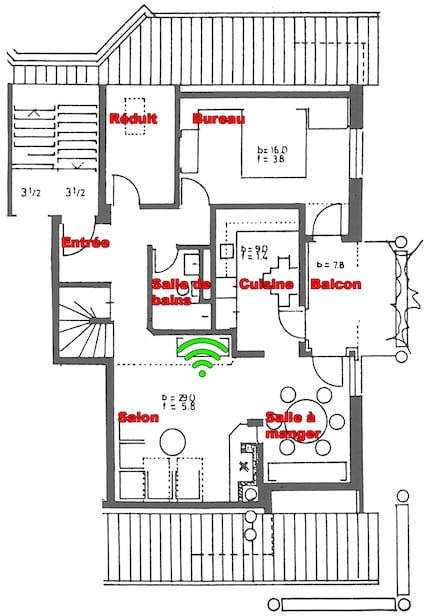
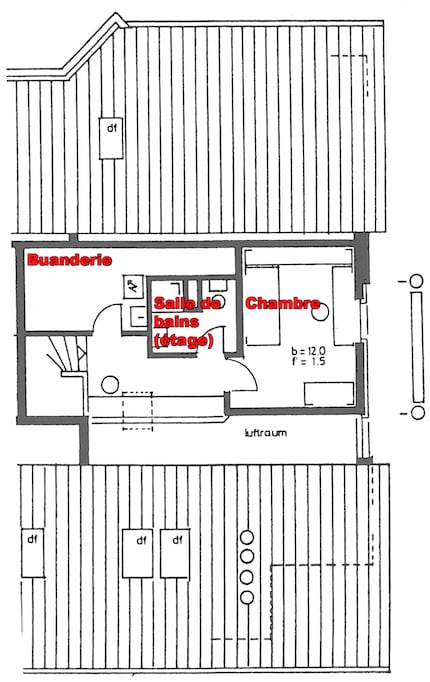
Legs on the ground with four pairs of eyes glued together: nice - that's how I like the router.

To find out how much power it provides now, I use "NetSpot" software and measure the signal strength in all the rooms. The test device used is an Asus Zenbook Duo supporting the WiFi-6 standard.
Signal strength is indicated in decibel milliwatts (dBm). The lower this value, the weaker the signal. If you measure the signal strength directly in the router room, you generally get values between -35 and -50 dBm, which corresponds to a strong signal. The critical point in terms of performance is generally around -75 dBm.
The 5 GHz spider mode result:
| Lieu | Mode araignée 5 GHz
Intensité du signal / Performance | Utilisation normale 5 GHz
Intensité du signal |
|---|---|---|
| Entrée | -68 dBm / -9,7 % | -62 dBm |
| Salon | -45 dBm / -1,8 % | -44 dBm |
| Salle à manger | -60 dBm / -20,0 % | -50 dBm |
| Cuisine | -64 dBm / -12,3 % | -57 dBm |
| Balcon | -76 dBm / -11,0 % | -68 dBm |
| Réduit | -75 dBm / -17,2 % | -64 dBm |
| Salle de bains | -64 dBm / -30,6 % | -49 dBm |
| Bureau | -77 dBm / -5,8 % | -73 dBm |
| Buanderie | -77 dBm / -2,2 % | -75 dBm |
| Salle de bains (étage) | -76 dBm / -8,6 % | -70 dBm |
| Chambre | -74 dBm / +0,0 % | -74 dBm |
| Ø | -69 dBm / -10,1 % | -62 dBm |
In the bedroom, spider mode can be measured against normal mode operation, for other locations I wouldn't say the same. Overall, the router loses 10.1% of its performance.
Visually, this is what the two modes look like:

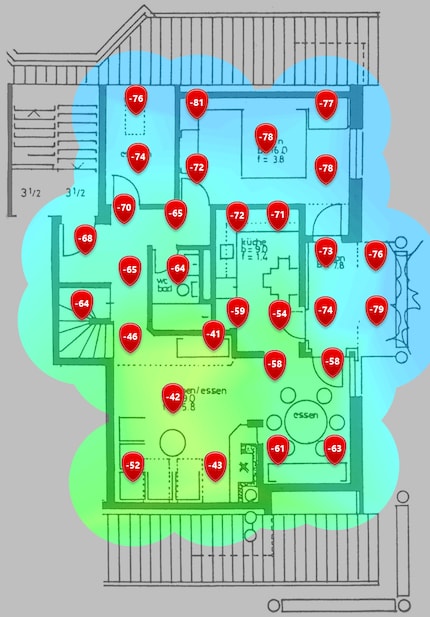
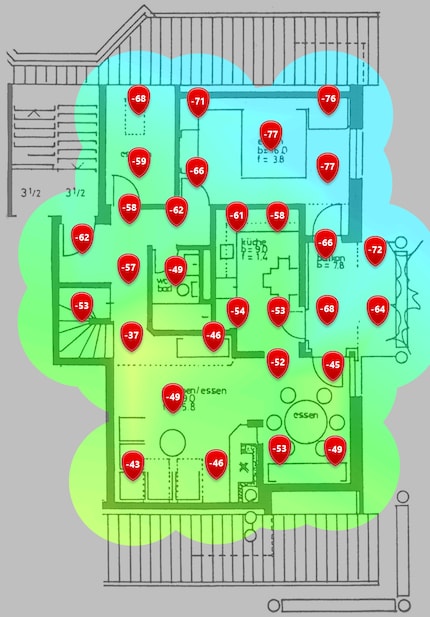
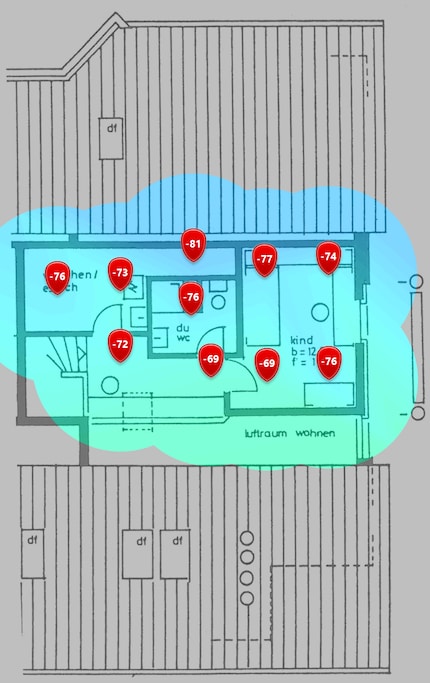
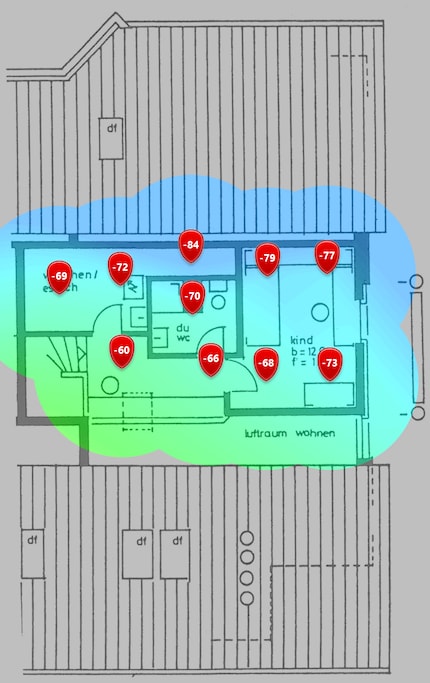
WiFi at 2.4 GHz offers greater range, but lower data throughput.
Here's the router's performance in 2.4 GHz spider mode:
| Lieu | Mode araignée 2,4 GHz
Intensité du signal / Performance | Utilisation normale 2,4 GHz
Intensité du signal |
|---|---|---|
| Entrée | -55 dBm / +5,2 % | -58 dBm |
| Salon | -39 dBm / -3,2 % | -38 dBm |
| Salle à manger | -54 dBm / -20,6 % | -45 dBm |
| Cuisine | -57 dBm / -11,3 % | -51 dBm |
| Balcon | -66 dBm / -8,2 % | -61 dBm |
| Réduit | -72 dBm / -23,3 % | -58 dBm |
| Salle de bains | -53 dBm / -15,2 % | -46 dBm |
| Bureau | -70 dBm / -4,2 % | -67 dBm |
| Buanderie | -68 dBm / -2,0 % | -67 dBm |
| Salle de bains (étage) | -60 dBm / -9,1 % | -55 dBm |
| Chambre | -69 dBm / -14,6 % | -60 dBm |
| Ø | -60 dBm / -9,3 % | -55 dBm |
The spider doesn't really manage to spread its web.... The only area it manages to improve is the entrance with +5.2%. In all other cases, it loses 9.3%. As it still delivers a good average of -60 dBm, the 2.4 GHz spider mode can be used with confidence.
Here are the heat maps comparing 2.4 GHz spider mode and normal mode:

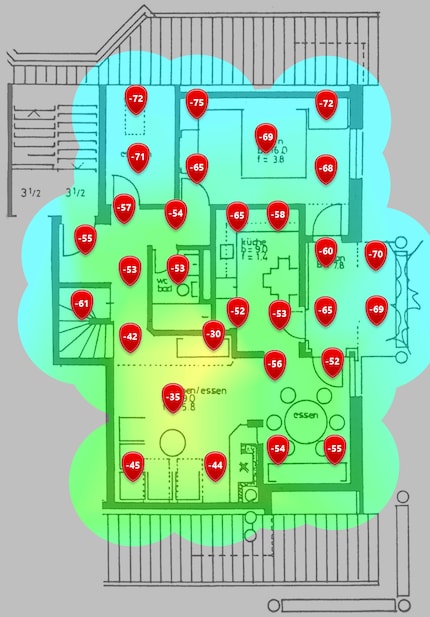
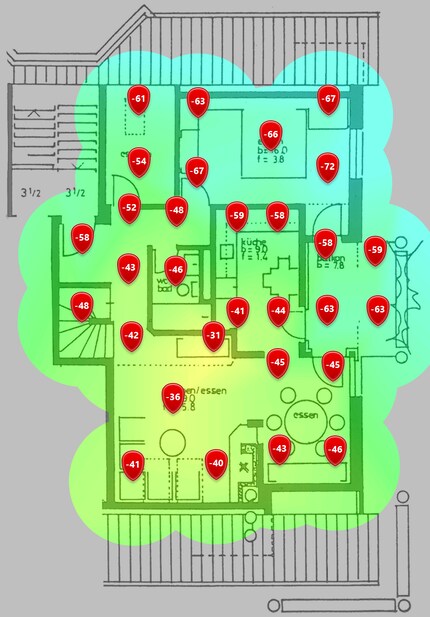


In contrast to spider mode, I think dead spider mode could be used on a daily basis when wall mounted vertically.

The router stands normally, antennas legs folded.
Once again, I measure the whole flat:
| Lieu | Mode araignée morte 5 GHz
Intensité du signal / Performance | Utilisation normale 5 GHz
Intensité du signal |
|---|---|---|
| Entrée | -68 dBm / -9,7 % | -62 dBm |
| Salon | -49 dBm / -11,8 % | -44 dBm |
| Salle à manger | -64 dBm / -27,5 % | -50 dBm |
| Cuisine | -64 dBm / -11,8 % | -57 dBm |
| Balcon | -73 dBm / -7,0 % | -68 dBm |
| Réduit | -78 dBm / -21,9 % | -64 dBm |
| Salle de bains | -60 dBm / -22,4 % | -49 dBm |
| Bureau | -78 dBm / -6,3 % | -73 dBm |
| Buanderie | -76 dBm / -0,9 % | -75 dBm |
| Salle de bains (étage) | -67 dBm / +4,3 % | -70 dBm |
| Chambre | -76 dBm / -2,0 % | -74 dBm |
| Ø | -68 dBm / -9,5 % | -62 dBm |
Compared with the live spider, the dead one scores 0.6% higher and is in the lead on the first floor. In the bath on the first floor, it can even achieve the best values. Nevertheless, the signal is on average 9.5% weaker than in normal operation.
Comparative heat maps of the 5 GHz dead spider mode:

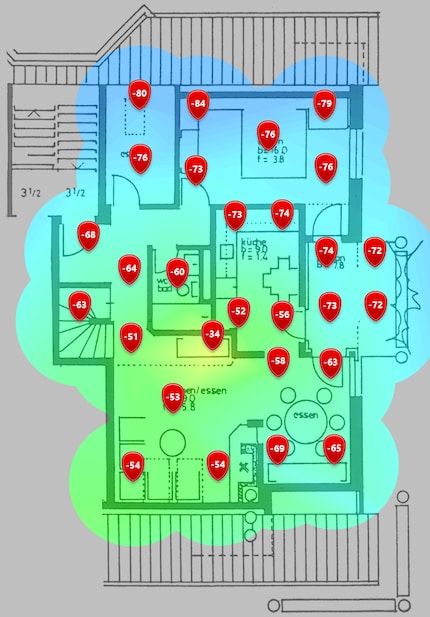
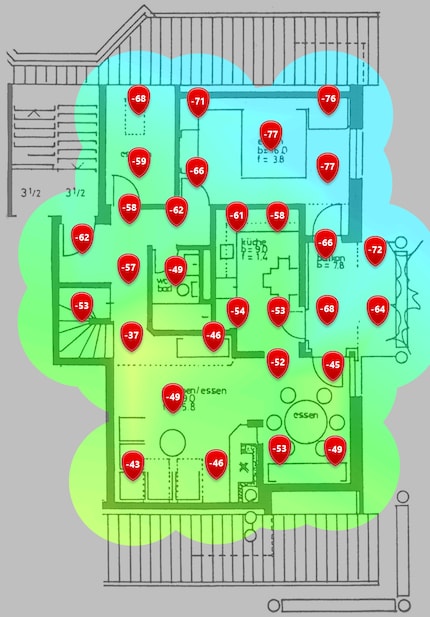
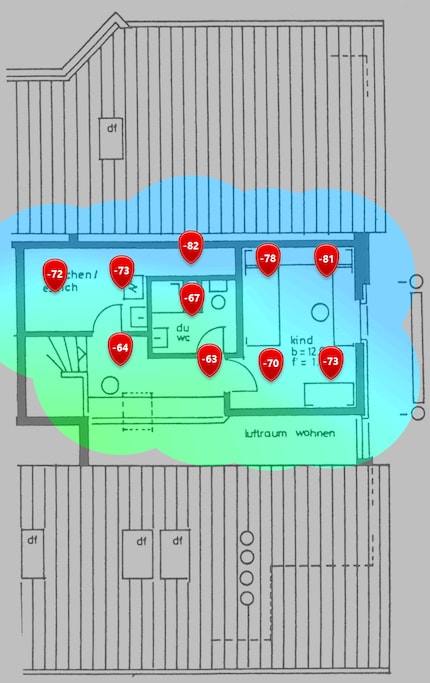
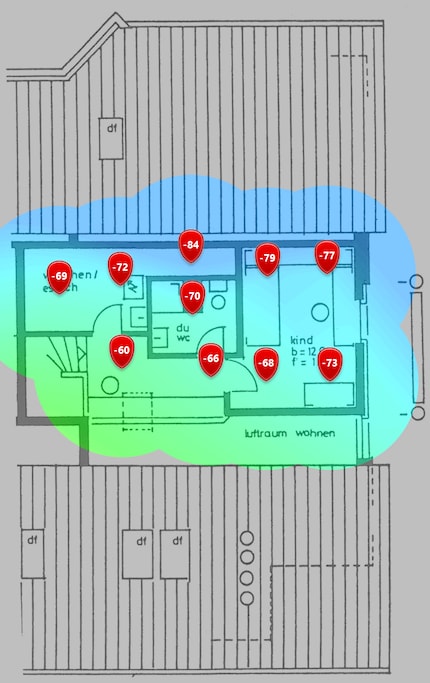
One last time, I walk around the flat in slow motion. The dead spider, chapter two:
| Lieu | Mode araignée morte 2,4 GHz
Intensité du signal / Performance | Utilisation normale 2,4 GHz
Intensité du signal |
|---|---|---|
| Entrée | -57 dBm / +1,7 % | -58 dBm |
| Salon | -43 dBm / -14,2 % | -38 dBm |
| Salle à manger | -52 dBm / -15,0 % | -45 dBm |
| Cuisine | -56 dBm / -10,3 % | -51 dBm |
| Balcon | -65 dBm / -5,7 % | -61 dBm |
| Réduit | -68 dBm / -17,2 % | -58 dBm |
| Salle de bains | -55 dBm / -19,6 % | -46 dBm |
| Bureau | -70 dBm / -3,9 % | -67 dBm |
| Buanderie | -61 dBm / +9,5 % | -67 dBm |
| Salle de bains (étage) | -54 dBm / +1,8 % | -55 dBm |
| Chambre | -59 dBm / +2,5 % | -60 dBm |
| Ø | -58 dBm / -5,4 % | -55 dBm |
I was a little surprised by the result. The 2.4GHz dead spider mode manages to power the entire upper floor, even better than normal operation. The input also benefits from a little extra with this mode. But overall, this mode isn't a good idea either and loses 5.5%.
The heat maps:

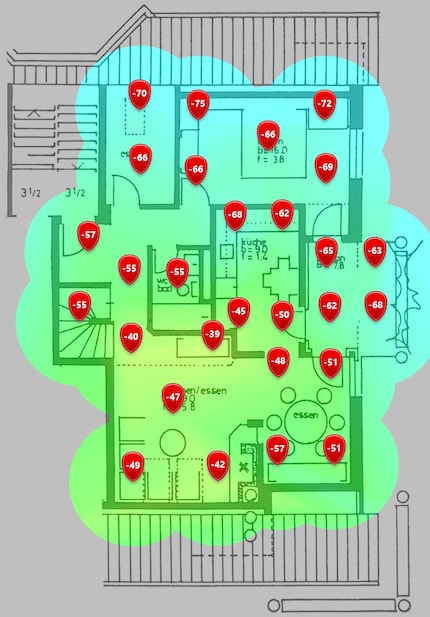
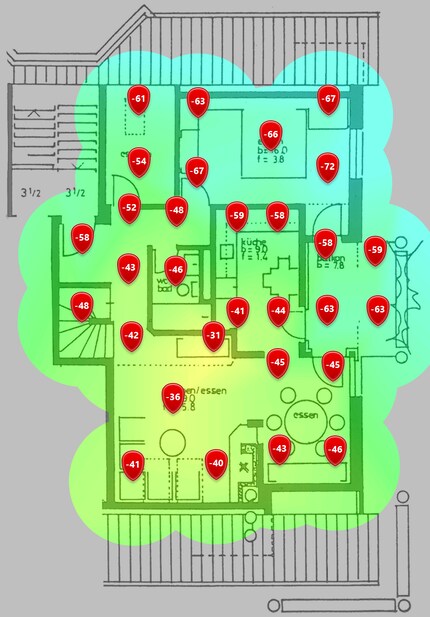


The overall comparison clearly shows that neither mode is practical:
| Performance Ø 5 GHz
Intensité du signal / Performance | Performance Ø 2,4 GHz
Intensité du signal / Performance | |
|---|---|---|
| Utilisation normale | -62 dBm | -55 dBm |
| Mode araignée | -69 dBm / -10,1 % | -60 dBm / -9,3 % |
| Mode araignée morte | -68 dBm / -9,5 % | -58 dBm / -5,4 % |
After all, the dead spider mode brought a performance improvement to the 2.4GHz stage; I haven't forgotten that. The fact that the router loses 10% rather than 20% of its performance is a positive, despite the lack of a solid basis for comparison. In fact, I was expecting greater losses.

However, this experiment with spider modes clearly shows that not only the location of the router, but also the arrangement of the antennas has a considerable influence on operation.
I find my muse in everything. When I don’t, I draw inspiration from daydreaming. After all, if you dream, you don’t sleep through life.
Practical solutions for everyday problems with technology, household hacks and much more.
Show all