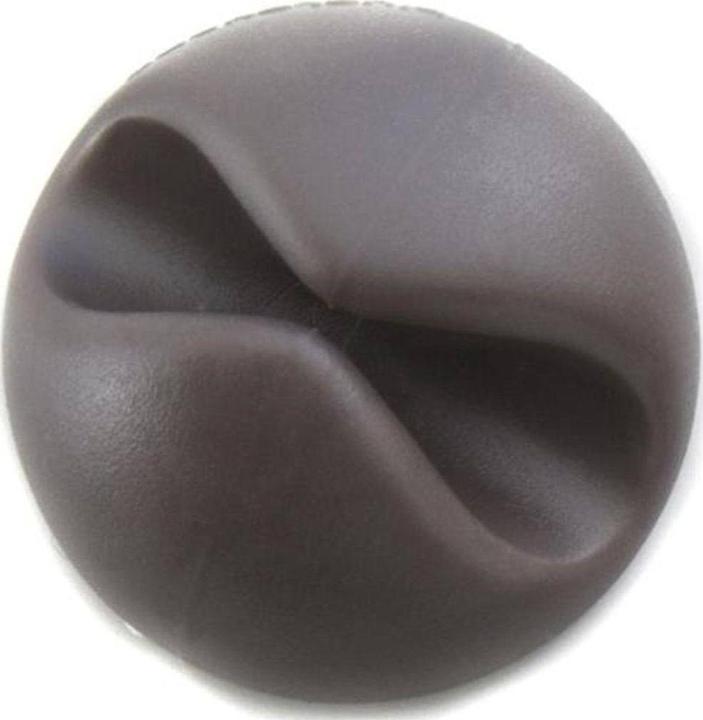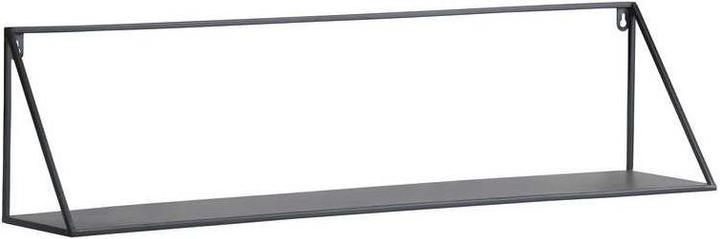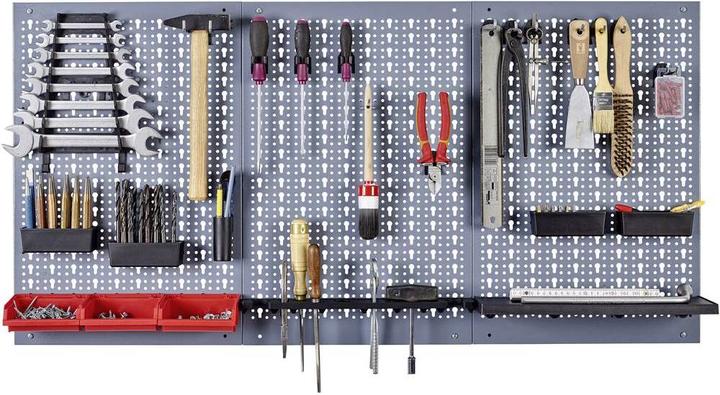Put an end to tangled cables and paper chaos: how to organise your workplace
It is often easier to work in a tidy workplace. It doesn't take much. Just a little motivation and the odd cable duct.
"The USB stick must be here somewhere, right? Maybe among the old receipts that I should have filed long ago? And anyway, where should I put my laptop in this puff?" Who hasn't experienced this situation? Whether because of too much work or a lack of motivation, the desk is often misused as a storage space. I'll show you how to counteract this.
The first step towards a clean workspace starts with clearing out. It's best to clear out the entire desk and get rid of all unnecessary items that only collect dust. Next, think about whether the old organisation still makes sense or whether it's time for a change. The more cables cross your desk, the more urgently I recommend that you plan exactly where they should all go. Otherwise you'll be doing the work twice or three times over.

The setup begins with the new setup. The following utensils can help you with this
Cable management
Cables are the biggest enemy of tidiness. In most workplaces, they multiply worse than fruit flies in summer. Fortunately, there are various ways to conceal them
Cable ducts [[image:37564731]]
They come in all shapes, colours and sizes. Installation is also flexible. Cable trays, which even offer space for power supply units, are usually screwed on. Narrower cable ducts for a few cables can either be glued or attached to the table with a cable tie. [[product:10183261,9815711,2586536]]
Cable conduits
Hoses are somewhat inflexible as cables cannot simply be removed or added. However, they are slim and flexible. This means you can easily run them along the table using cable ties without having to cut anything like you would with a cable duct. [[product:10167207,5712023,2756112]]
Cable holder
Cable holders are particularly practical for charging cables. You can stick them either to the edge of a table or to the edge of the table. This means you always have your USB-C or iPhone charging cable to hand without it taking up too much space.
Monitor

Even though monitors no longer take up as much space as CRTs used to, a wall mount can still be worthwhile. It makes the desk look tidier, you have more space without a stand and, with the right equipment, your workstation will also be more ergonomic. Instead of a wall mount, you can also buy a monitor arm. This gives you even more flexibility in terms of position and viewing angle. [[product:2737576,5924645,12874435]]
Laptop
If you primarily use a laptop for your employees, you should consider buying a stand. This will help your posture rather than keeping things tidy. Unlike employees working with a monitor, the keyboard and screen of a laptop are right next to each other, which means you will inevitably adopt an unhealthy posture. With a stand, your neck can relax. The disadvantage is that you need a mouse and keyboard because the notebook is no longer within arm's reach.
Storage options

Cables and monitor stands are just part of the chaos. Where to put all the documents, writing utensils or other things that like to clutter up a desk?
Shelf
Corpus or paper trays are the most obvious solution. However, space on or under the desk is limited. Why not simply mount a few shelves above or next to the desk?
Pinboard
A pinboard or magnetic board is ideal for notes or other small items. You can also hang postcards or other decorative items there.

Zeller Present Combi-board
Magnet board, Bulletin board, Whiteboard, Weekly planner, 60 x 40 cm


Perforated wall
A perforated wall offers even more flexibility and space. Originally intended as a tool wall, it can also be used as storage space in the office. Thanks to the plug-in system, you can decide for yourself where to place shelves or holders. The industrial design doesn't fit into every office, but it's definitely an eye-catcher.
Lighting

You can also save space with a lamp. Instead of one with a stand, get a model that can be attached to the table top. There are also models that can be attached directly to the monitor. Completely without screws and power directly via the USB port on the monitor.
With these simple tricks, your workspace will look more spacious and tidy in no time. If you know any other practical ways to tidy up your desk, let us know in the comments column. <p
Being the game and gadget geek that I am, working at digitec and Galaxus makes me feel like a kid in a candy shop – but it does take its toll on my wallet. I enjoy tinkering with my PC in Tim Taylor fashion and talking about games on my podcast http://www.onemorelevel.ch. To satisfy my need for speed, I get on my full suspension mountain bike and set out to find some nice trails. My thirst for culture is quenched by deep conversations over a couple of cold ones at the mostly frustrating games of FC Winterthur.