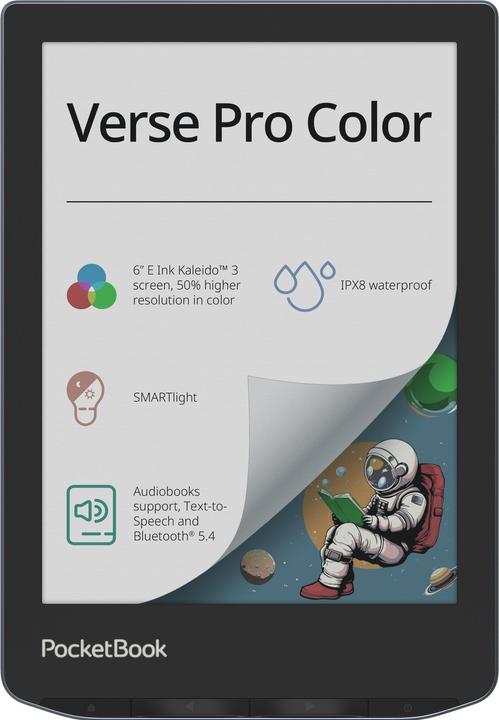
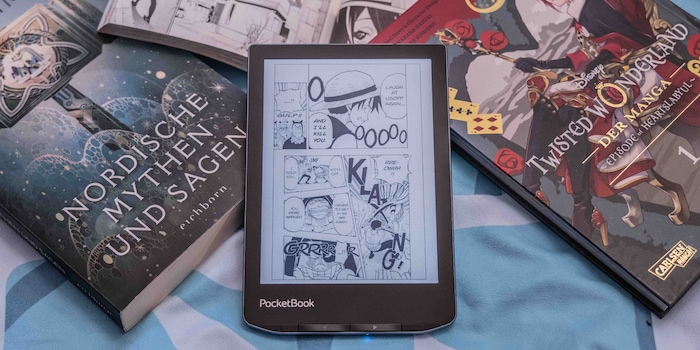
Pocketbook Verse Pro Color review: compact e-reader with physical buttons
The Pocketbook Verse Pro Color’s a stylish little e-reader with a colour display. Its physical buttons make it easier to turn pages. Even so, the device tests my patience.
Pocketbook’s Verse Pro Color is the colour-display version of the manufacturer’s smallest e-reader. But the device has its limitations. The resolution isn’t as good as on displays with just black and white content. What’s more, the colours don’t pop quite as much as they would on a smartphone. Honestly, I’m struggling to come up with reasons for the e-reader to have a colour display.
Display and design: elegant and easy to hold
The Pocketbook Verse Pro Color’s designed very differently from its rivals. Thanks to the cut-off corners on the bottom, the little device sits comfortably in my hand. The ribbed back looks stylish and makes the e-reader easier to grip. A metallic blue frame elevates the look even more.

Source: Michelle Brändle
The key to enjoying a book on an e-reader is the display. If you display documents in black and white, the Verse Pro Color has a resolution of 300 pixels per inch (ppi). When displaying colour content, it’s 150 ppi. As a result, colourful images don’t look all that sharp or rich in detail. I noticed the same issue when I tested the Kobo Clara Color, which also has E Ink Kaleido 3 technology.
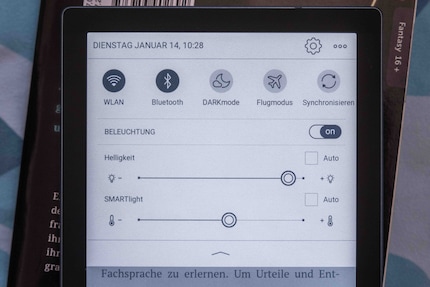
Source: Michelle Brändle
The Verse Pro Color has a backlight. You can either adjust the e-reader’s brightness and colour temperature manually using two sliders or use the device in automatic mode. This mode adjusts the brightness and colour temperature settings according to the time of day. The device’s lack of a light sensor, however, makes this automatic mode pretty much unusable.
Hardware: life in the slow lane
The Verse Pro Color runs at a pretty leisurely pace with its quad-core processor. Even for an e-reader, the device is on the sluggish side, with long waiting times proving to be the rule rather than the exception. The 16 gigabytes of integrated memory give me enough space for my e-books (on average, a book takes up just 1–2 megabytes).
My favourite thing about the device is the four buttons on the frame at the bottom. Although you can swipe the screen to leaf through books or bring up the menu, the buttons are faster and more reliable.
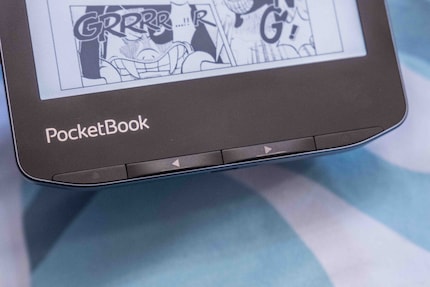
Source: Michelle Brändle
The 2,100 mAh battery lasts a long time. After using the e-reader for two hours a day for two weeks, it’s still got 50 per cent battery. With this in mind, I’d say the one-month battery life indicated in the manufacturer’s specs is about right. I don’t need to go out of my way to charge it on holiday. The Verse Pro Color is IPX8-certified, which, according to the manufacturer, means it can withstand being submerged in two metres of fresh water for 60 minutes.
The software puts my patience to the test
The device is quick to set up. There’s also no obligation to use a particular store app. This in itself is pretty great, but clicking on the store icon takes you to Google search instead, which is confusing. Since it responds so slowly, you need to muster up all your patience if you want to use some other e-book store.
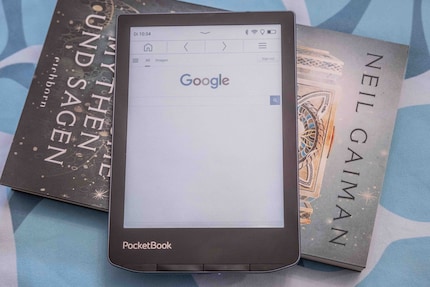
Source: Michelle Brändle
I eventually give up and download e-pub files from Orell Füssli (Tolino) and Google Books on my computer. After that, I import them to the e-reader via USB-C. You can do this with 25 different formats, including CBR and CBZ for comics. Audiobooks in M4A, M4B, OGG, OGG.ZIP, MP3 and MP3.ZIP formats are an option as well.
I enjoy reading on the device in general. The screen is refreshed every four pages, so you can really focus on the content. Thanks to the colour display, you can highlight important passages in different colours. Since the e-reader reacts at a snail’s pace, however, creating highlights is a mind-numbing task.
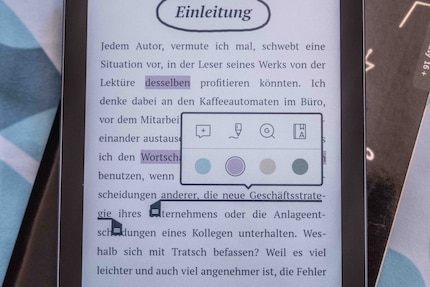
Source: Michelle Brändle
I don’t recommend reading comics on the Verse Pro Color. The six-inch screen displays the panels too small. What’s more, depending on how rich in detail the artistic style is, the colour gradation is sometimes too imprecise. Even adjusting the settings manually does nothing to improve the quality.
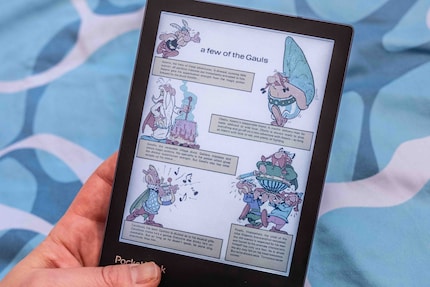
Source: Michelle Brändle
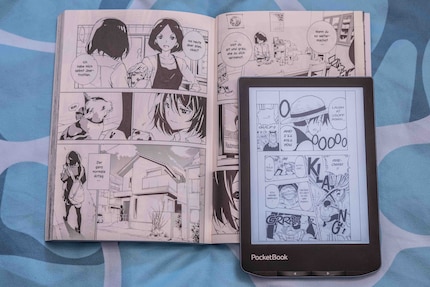
Source: Michelle Brändle
If you’ve bought a book but would rather listen to it than read it, the e-reader has a read-aloud feature. According to Pocketbook, the e-reader boasts a variety of natural-sounding voices in 26 languages. Having tried the feature out, I wouldn’t recommend it. The German-speaking voices available (Lena, Max and Tim) sound robotic and their intonation’s totally wrong. Here’s a little taster of how Lena sounds:
Seeing as the Verse Pro Color also supports audiobooks and allows you to connect headphones via Bluetooth, I prefer downloading MP3 files to the device instead.
Not all the apps and features are useful
As well as the option to enjoy e-books and audio books, the Verse Pro Color also has pre-installed apps. Chess, solitaire and sudoku run surprisingly well on the e-reader. Since the games aren’t time-sensitive, it doesn’t bother me that the device takes a little while to respond. The drawing and doodling app, on the other hand, is impractical without a pen function, in my opinion. On account of their slow response times, I don’t use the calculator, calendar or browser either. If you enjoy using your e-reader to get some phone-free time, but still want these apps to hand, you could use them in a pinch.
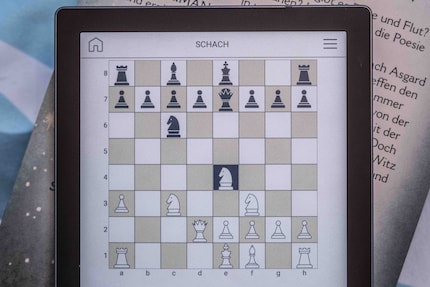
Source: Michelle Brändle
You also use the Dropbox app to download files to the e-reader wirelessly. The sign in process, however, seems to take an eternity. When you finally manage to log in, the feature proves to be extremely practical. Doing so creates a folder for Pocketbook content in your Dropbox. If you copy files into it on your computer, it can be synched and accessed instantly from your Verse Pro Color. The content’s also displayed in your library, so you don’t have to go into the app every time you want to view it.
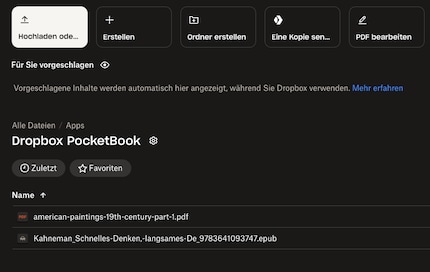
Source: Michelle Brändle
In a nutshell
The colour display’s pointless
The Pocketbook Verse Pro Color’s brilliant for reading books, and has a great battery life. I don’t recommend it for comics as the display’s too small for them. Having used the physical buttons, I wouldn’t want to go back to using an e-reader without them.
Beyond that, using the Pocketbook Verse Pro Color takes a mighty dose of patience. Everything takes ages to load, making the initial set-up all the more laborious. The colour display allows you to highlight text and view more than just black and white content. On the flip side, it’s far too slow and brings very little extra to the table, if anything, in terms of quality. Although the lighting itself is great, I end up having to adjust it manually as automatic mode’s unusable.
I’d recommend Pocketbook’s black-and-white e-reader over the device with a colour display. The resolution’s higher with black and white content. Plus, you’ll save enough to buy yourself a few books.
If a colour display’s a must-have for you because you want to see your library and highlights more clearly, I’d recommend the Kobo Clara Colour. Though fitted with the same display technology, it runs faster than the Pocketbook e-reader, allowing you to highlight things more quickly. The downside is, you’ll be forced to use its pre-installed store for audiobooks.
Pro
- Small and wieldy
- Really long battery life
- Not tied to a particular store
Contra
- Extremely slow
- Colour display brings nothing to the table
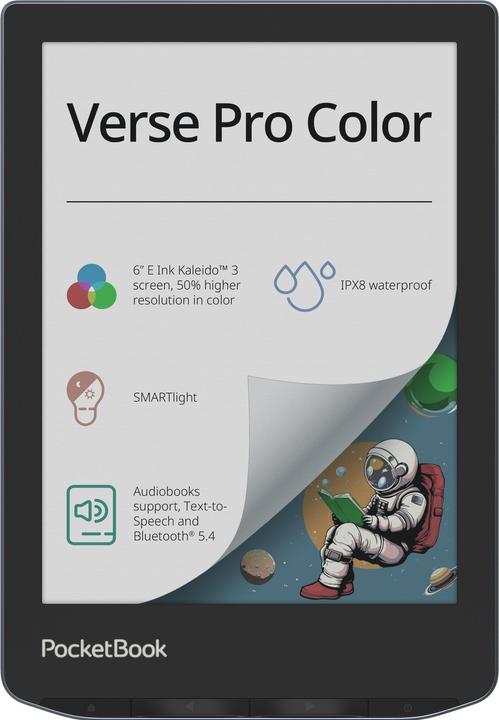
In my world, Super Mario chases Stormtroopers with a unicorn and Harley Quinn mixes cocktails for Eddie and Peter at the beach bar. Wherever I can live out my creativity, my fingers tingle. Or maybe it's because nothing flows through my veins but chocolate, glitter and coffee.


