Oppo Find X3 Pro: so good I can’t even show you
The Oppo Find X3 Pro comes with a screen that can display 10-bit colour depth. And a camera that can record in 10-bit. The results are spectacular – just like the rest of the phone.
I wish I could show you how good the Find X3 Pro’s pictures are.
But I can’t. Or only in very few cases. The Find X3 Pro’s camera and screen are impressive on a technological level that has rarely been seen before. The Find X3 Pro captures images with 10-bit colour depth and also displays them with 10-bit colour depth on its 120 Hz screen.
The screen you’re reading this on most likely doesn’t. Even if you have the HEIC Viewer installed on Windows, your hardware probably only supports the normal 8-bit. But even if it does support 10-bit, digitec.ch doesn’t. So, you can download all the images here as a zip file.
Before even getting into the actual review of the phone, we can already conclude one thing: the main camera capturing 10-bit is an extremely cool gimmick that isn’t very useful in everyday life. Not yet, anyway. Because looking at the photos, I’m convinced that 10-bit is coming. No question. Because the photos are not just good; they’re frankly better.

Anyways, review time!
The new predator on the market
Oppo is maintaining its aggressive market strategy. The Find X3 Pro is only the latest testament to this. It’s right at the upper end of the price spectrum, but also offers much more than the competition. And Oppo has another decisive advantage. Namely, it comes with Google Services preinstalled. Because when it comes to the camera, Oppo is fighting one foe in particular: Huawei. And Huawei currently isn’t allowed to include Google services on its phones. While this is no problem in the Chinese market, internationally, sales have slumped. Oppo takes advantage of this. But not by kicking someone who’s already down, mind you. Oppo simply releases good products and let’s things happen.
If you want a phone with an outstanding camera that simply works right out of the box, the Find X3 Pro is probably the phone for you.

And something else I highly approve of is that the Find X3 Pro comes in blue. A velvety blue that barely changes colour under light and isn’t a fingerprint magnet. Yes.
In addition to the colour, Oppo has done something special with the back of the phone – it’s a continuous, curved surface. In fact, Oppo has deemed this special enough to warrant its own video.
With the Oppo Find X3 Pro, you get a smartphone that not only shoots extremely good pictures, but also has a unique look. It takes some getting used to at first, but as soon as you run your finger over it, you realise why it’s cool.
Take off that screen protector
With its 193 grammes, the Oppo Find X3 Pro also feels nice in your hand, even if the rounded edges sometimes feel slightly slippery. The Find X3 has never actually slipped out of my hand, but I can’t quite shake the feeling. Flat edges do provide slightly better grip.
Then there’s the thing I’m criticising Oppo for the second time in two years. Harshly. The Find X3’s screen bends slightly around the edges. The software, Android 11 with ColorOS 11.2, sure has a knack for registering accidental touch. And then, Oppo slaps the cheapest screen protector ever on it. There are two factors here that really annoy me:

The cursed protector is smaller than the screen. This means that every time you do the «back» gesture, you feel the foil. Every. Single. Time. Dear Oppo, you make the best phone on the market and then slap this protector on it? Really?
What’s more, the 6.7-inch screen sometimes straight out snubs your touch input. Luckily, the solution to this particular problem is simple: rip the factory screen protector off. Replace it with a better one or with a layer of NanoProtect. NanoProtect is my screen protector of choice, if I have one at all. But even better is the screen protector foil you can have applied directly in the digitec shop. It’s cut to size, wafer-thin, and may cost a few francs more. But it’s worth it.
ColorOS can do it all... except one thing
I strongly recommend you install Nova Launcher on the Oppo Find X3. It costs you about five bucks, but you’ll thank me for years to come. I say this despite the fact that ColorOS is one of the better Android distros on the market; you can adjust grid size straight out of the box, which means you can fit more icons on the screen. You can also set the animation speed from «normal» to «fast». If you like it even snappier, go to Accessibility Settings and turn off animations completely. I like that I can do this. When I have the animation speed set to normal, it always feels like the phone itself is somewhat sluggish. It’s an absurd notion. But I somehow really want to feel the Snapdragon 888 and 12 GB RAM.

The reason why I advise you to switch to Nova Launcher regardless is quite simple: on the left side of the home screen, you’ll find the Google Discover feed. You can’t turn it off. And in ColorOS – an operating system filled with options – there’s no option to make the feed disappear. In Nova Launcher, it’s turned off by default. Problem solved.
Speaking of software, the camera software is by far the best on the market. Granted, it’s more or less a mishmash of shamelessly copied elements. But it’s a damn good mishmash.
The zoom wheel comes from Apple:

The navigator at high zoom levels (at the top left) is from Samsung:

The crosshairs that appear when shooting downwards is from Apple:

The spirit level is from Huawei:

All this in one camera app: a dream come true! Of course, you could now mumble and grumble that these are all stolen features. And you’d have a point. But honestly, why complain about something that’s a win-win for everyone? No one loses when one software developer replicates the best features of another software developer.
Smartphone photography redefined
When you snap a picture, you can do it in 10-bit or 8-bit mode. I recommend shooting the same image in both modes and at 50 megapixel resolution if you want to see the differences immediately and clearly. The images I show in this article are all unprocessed images that I had to convert from 10-bit files in HEIC format to 8-bit JPGs. They lose a lot through this conversion.

This particular image is challenging for any camera. There’s an object that’s already dark in and of itself – my motorcycle – in front of a glaringly bright light source. And then I daringly photograph it against the light. My goal was to get the lens flare at the bottom left. I didn’t expect the sticker on the tank to be so clearly visible. Or the writing on the exhaust pipes. Or the colours to be so rich and vibrant. Granted, the latter is a question of artificial intelligence (AI) – it’s at work in every camera, and processes all the pictures you take. But even the best AI can’t do anything if it doesn’t have the image data.
When a camera shoots in 10-bit, also called HDR10+, it records up to 1.07 billion colours. Meanwhile, standard 8-bit photography captures just 16.7 million colours. Because I’m a man and basically know just three colours – black, white and colourful – here’s a little more explanation.
- An image with 1-bit colour depth has two possible colour values: black and white.
- A black and white image with 8-bit colour depth has 256 possible colour values between black and white.
- A red/green/blue image (RGB) has three colour channels. 8-bit colour depth combines these colour channels with 256 possible values each. This results in 16.7 million possible colour combinations.
- An RGB image with 10-bit colour depth also has three colour channels, but with 1024 possible values each. This results in 1.07 billion possible colour combinations.

The problem with 10-bit images is that there are still virtually no screens that can display them. On Windows 10, the images likely won’t even display, unless you install a plugin. Apple macOS 11.3 Beta displays the images without any issues, but the screen on an Apple Silicon MacBook is still only capable of displaying 8-bit. This means the image data is converted on the fly without being saved, but you never see all the colours. If you want to see all the colours, whether on Windows or Mac, you have to be willing to shell out some dough. Screens like the Apple Pro Display XDR or the Asus ProArt series display 10-bit, but cost accordingly more.
But the fact is that when you look at the Oppo Find X3 Pro’s screen – in all its 6.7-inch glory – you just see more. Colours are more vibrant, transitions are buttery smooth, black is blacker, white is more nuanced... I love it. My bike has never looked better; the cat has never looked fluffier; and the beautiful valley (I left the house before the crack of dawn to get there) has never looked more inviting.
I went to this valley because I really wanted to take identical shots for comparison for this review, using a tripod. One shot in 10-bit, one in 8-bit. Here’s just the JPG:

While screwing the phone onto my tripod early Thursday morning, I realise I haven’t had to charge it in a while. The Oppo Find X3 Pro a 4,500 mAh battery. It’s actually made up of two batteries, with 2,250 mAh each. You can charge your phone faster if there are two batteries. Clever, Oppo. According to the Chinese company, you can charge your phone to 40% within 10 minutes at 65W, using a cable. Wireless charging works at about half the speed. You can also charge other devices via reverse wireless charging at 10W.

When all is said and done, I’m left holding the best phone I’ve ever held so far. It’s not just a fun phone, but a phone I also have high hopes for. The competition in the flagship segment is shrinking. There are a handful of manufacturers fighting for the crown. Samsung’s kind of oddly there, with almost embarrassing blunders in performance, Huawei is being thwarted by politics, Google has apparently given up on the flagship sector, and a few Chinese companies want to break into the ranks but don’t quite manage to do so, despite impressive specs. Oppo is the newest member of this squad in Switzerland, though the company already has an impressive history in China.
With Oppo coming in so strongly and with a bit of cheek, I hope Huawei and the rest will double their efforts. If Oppo continues to set the course, hopefully being overtaken by Huawei, it’ll be a win for you in the end. Because technology will keep getting better, the price war will keep getting fiercer, and you’ll be able to get better phones for less money.
Bam. Done. I strongly recommend you go look at the blue Find X3 Pro.
Update from Oppo
While writing the lines above, I got an e-mail from Oppo. Oppo wrote that it’s not entirely clear in what quantity and when the white Find X3 Pro will come to Switzerland – and if it even will.
I’m letting you know with a bit of a shrug. I admit I would be more upset by this news if it was about the blue version. But the black and blue versions are supposed to be readily available.
Journalist. Author. Hacker. A storyteller searching for boundaries, secrets and taboos – putting the world to paper. Not because I can but because I can’t not.