
Oculus Quest 2 review: I'm in VR heaven
Oculus has set out to make virtual reality more authentic with Quest 2. The new VR headset promises smoother games, greater ease of use and more comfort. Get ready for a review that completely changed my opinion of gaming.
I'm standing in a dome that's open on three sides. Behind me, there's a sumptuous couch, a lavish kitchen and a crackling fire. And ahead, stretches infinite vastness. Huge, round arches let my eye wander into the distance. I see palm trees. I hear a gentle breeze waft through the leaves and to my left side, I hear a bird whistle. I notice how I'm just standing there, looking around this virtual world. I'm speechless and fascinated. And I'm still only on the Quest 2 start screen.
From newbie to reviewer
My first experience with VR was as a guinea pig and model. When Quest and Rift S came out, my colleague Philipp Rüegg asked me to compare the VR headsets. I hesitated. I was sceptical of how VR in general and of how it affected gaming in particular. But once I put on the headset and was allowed to immerse myself in the digital adventure, I changed my mind.
«VR isn't as bad as everyone keeps saying,» I note. There's no imminent queasiness, annoying lag or any unpleasant pressure marks. And yet, the virtual experience still wasn't perfect. The resolution could’ve been better. A lighter headset would also have been more comfortable. I wasn't 100% happy with the controller either. These areas are where Oculus has promised improvements with the new Quest 2. That was enough reason for me to want to put this headset to the test.
Ticking all the VR boxes
Compared to Oculus's current VR headset that is dark, the new Quest 2 comes in a subtle grey-white mix. Personally, I prefer this colour scheme. Even if it has the disadvantage of showing up dirt and signs of wear more clearly. Both controllers feel like they've been well made and the headset looks like it could withstand a fair bit. The Quest 2 comes with a USB-C charging cable, a glasses spacer and a mini guide.

The glasses are packaged in a protective cardboard box. And each of the lenses has a protective film that carries a warning notice. The AA batteries for the controller are included and already fitted so it's ready to use. My VR headset is also already half charged. Nothing is in the way of instant gaming fun. You just switch on, follow the instructions and get started. I'd already downloaded and prepared the Oculus app that you need before beginning the test. Incidentally, you can download the app without having the VR headset.

Installing intuitively isn't an option
To be able to enjoy the VR experience with Quest 2, you need to have the Oculus app and a Facebook account. Yes, you read that right. It doesn't work unless you have Facebook. For me, that was a bit of a no-no and I even considered abandoning the test altogether. The «from Facebook» lettering on the box and app set-up left me under no illusion as to who's calling the shots. Being forced into using social media has tarnished my excitement about putting on what was otherwise a simple VR headset.

As it says in the quick guide, the next step is pulling the protective flap off the controllers. This activates the batteries. Next, I hold down the start button on the VR headset for two seconds and then put it on. To connect the Quest 2 with my phone, I have to input the code shown on the headset. Afterwards, I'm supposed to sit down, read a few safety instructions and adjust the image definition as required. To do that, I move the headset about on my face until the text looks sharp. I can also push the lenses outward or inward to adjust them to the right distance from my pupils.

Next, I choose my game mode. I can either do everything from a standing position or I can move. With stationary games, I jump straight into a VR world with a single click on «Confirm». But I still prefer games where I can move about. The headset then shows me the surroundings as though it was through a low-res, black and white security camera. The view is enough for me to recognise obstacles such as chairs, sofas or lamps. Then the headset wants to know where the floor is. If it recognises the floor itself, all I have to do is confirm it. But it doesn't work for me at the first attempt. Instead, I have to touch the floor with the controller so the VR headset knows where I am in relation to it. Next, I confirm the trigger button on the controller and indicate the room around me that I can move freely in using the virtual laser pointer. If I put the headset down and play again later, Quest 2 remembers my gaming zone.

More pixels, RAM and (soon to be more) hertz
The latest VR hit from Oculus offers more power than its predecessor. The number of pixels per eye was increased from 1440 × 1600 to 1832 × 1920. The Quest 2 display is now equipped with a fast-switch LCD rather than the previous OLED design. Although black is darker on OLED and colours appear more intense, LCD provides a faster response time and higher pixel density. That's why users get the impression LCDs are sharper than OLEDs when it comes to VR gaming. As with its predecessor, the new product also has a refresh rate of 72 Hz. Following an Oculus update, it should be able to reach up to 90 Hz. Given the refresh rate is one of the most important factors for a smooth VR gaming experience, fans are avidly awaiting its release. But we still don't know when that will be and which games the 90 Hz mode will support. In theory, you can achieve 90 Hz already by using a PC and sideloading.

You don't need external sensors on the Quest 2 any more either. Not now there are four sensors integrated in the headset. The processor has had an upgrade in the form of the Qualcomm Snapdragon XR2, which is superior to the 835 in the Quest in all respects. What's more, the VR headset offers 6 GB RAM rather than 4 and – depending on the model – 64 GB or 256 GB internal memory. If the 3D sound from the speakers in the headset isn't enough, you also have the option to hook it up to external headphones via the 3.5 mm audio jack. You control the volume using the buttons on the bottom right of the headset. Last but not least, the Quest 2 is more compact than the previous model, coming in as it does 68 grammes lighter.

Join us virtually
Set-up is complete, all updates for the headset and controller have been installed and my phone is paired with Quest 2. Now we can get started. I put the VR headset on, press the start button and stand in the middle of my predefined game zone. A split second later, I find myself in my new virtual home. Oculus recommends I start with the pre-installed «First steps for Quest 2». This shows you how to hold the controller, which buttons do what, where to put your thumb, how to use your index finger to press the buttons and how to make a fist. Next, I'm dancing with a robot, throwing paper planes through 3D forests, and firing cubes, pyramids and stars from a utopian sky.

Although it's a free programme and it's only meant for teaching how Quest 2 works and how to use all the controls, I'm still impressed. In fact, I don't even notice the time going by. When the postie rings the doorbell and I take my headset off to answer the door, I'm astonished I've dreamt away a full 45 minutes in this virtual orientation world. «Jurassic World» is my next choice. It turns out just to be a video clip of an apatosaurus waking up, stretching, sniffing around, munching on leaves and lying down again. But with the VR experience in Quest 2, it feels like I've just witnessed a miracle. It's crazy how real it all looks. I mean, it's obviously difficult to imagine a situation in real life where you'd be dancing with robots. And yet, when I'm standing in the virtual forest with this huge dinosaur in front of me, it sends a shiver down my spine. I want to reach out and touch the creature but when I do, there's nothing there.

I take the headset off and have to pause for a moment to work out what's real and what's virtual. I then switch to the first game, «Beat Saber», where I break up blocks flying towards me with lightsabers. All that in time to a lively soundtrack. It sounds pretty simple but it's fun thanks to VR. In the next game, «Superhot VR», I protect a white low polygon gaming world with black objects against red attackers. Whenever I move, the opponents move too. This game already proved popular on the original Quest. But Quest 2 makes the whole thing even more sharp, smooth and fun. Two and three-quarter hours later, the headset lets me know it's almost out of battery. Wow! I’m speechless. How time flies.
High-definition, smooth and entertaining
Quest 2 is blowing my mind. In comparison with Quest, it's a lot more comfortable to use. The cloth belts are a lot nicer on the skin than the plastic things on the previous model. In fact, after two hours of gaming, I can tell I've been wearing a VR headset. But only once I take it off. While I'm gaming, I'm too caught up in my surroundings to think about pressure marks from the headset. Besides, the marks on your face from Quest 2 aren't nearly as pronounced as those from Quest. And as the new headset is lighter, it doesn't push my head forward as much – my neck muscles are grateful. What's more, Oculus's new VR headset is wireless, meaning I can move about freely in my gaming zone. Basically, I can take the Quest 2 with me anywhere, unpack it and start gaming straight away.

The sound from the speakers in the headband is surprisingly good. If it's quiet, other people will hear what I'm doing. I, on the other hand, can hardly hear what's going on around me when I turn the volume up. It doesn't matter which game I try, the music effects and background noises are crystal clear. I can hear and pinpoint the dinosaur straight away when it wants to sneak up behind me on the right. Meanwhile, in «Beat Saber» I find myself moving to the beat of the soundtrack while cutting through boxes with lightsabers. Even the movements seem fluid and unaffected by any delay. I never had the feeling my real actions were lagging behind my virtual ones. The 72 Hz does a good job. Even though I can't do a side-by-side comparison with the 90 Hz refresh rate to prove it because that update hasn't been released yet. And I never reach the 64 GB storage limit.

Facebook pressure and expensive accessories
It's not just the fact you need a Facebook account that bothers me. There's also the issue of pricey accessories. The Elite strap with integrated battery and bag set you back almost half the price of the 64 GB version of the Oculus Quest 2. I don't have a problem with how the VR headset sits and the battery life fared well in my tests. If you don't want to go down the sideloading route for Wi-Fi streaming, you can buy an Oculus link. The five-metre long connector cable I use to stream VR games from my PC to Quest 2 costs almost a third of the headset price tag itself. Other than that, I don’t have any complaints. It goes without saying that it'd be great for the headset to be lighter, the resolution to be higher and the sound more blood-curdling. More is always better. But at this price and today's technology standards, the Quest 2 has shot straight into the top VR league.

Verdict: virtual reality reaches a whole new level
Oculus managed to convert me from a sceptic to a fan of VR in just a few seconds. Being forced to use Facebook put me off linking my account at first and even made me doubt the whole thing. But the product itself totally convinced me. From the moment I put on the headset, it was just one highlight after another. The set-up was hassle-free and done in a flash. Similarly, establishing where the floor was and drawing up a safety net was intuitive. While gaming, I couldn't detect any lags and even the refresh rate ticked all the boxes. Adding more pixels to this new model has paid off. They make the games more detail-rich.

I was also impressed by how easy the touch controller is to use and how much freedom Quest 2 gives you when gaming. There are so many possibilities – you can clench your fist, press the button with your index finger or throw paper planes. And as for hand tracking, it proved to be interruption-free and precise. What's more, I didn't need to set up external sensors to define my gaming space. There weren't even any annoying cables flapping around from the headset that I could fall over while gaming because the whole thing is wireless. And to top it all, I can also stream the content from the VR headset through the Oculus app on my phone, tablet or a compatible TV. That way other people can see what I'm playing.

The overpriced accessories that you can buy separately do add a bit more comfort, battery life and gaming options to your virtual reality but they’re not absolutely necessary. When it comes down to it, Quest 2 is the perfect all-in-one solution for VR fans and anyone who wants to become one.
When I'm not stuffing my face with sweets, you'll catch me running around in the gym hall. I’m a passionate floorball player and coach. On rainy days, I tinker with my homebuilt PCs, robots or other gadgets. Music is always my trusted companion. I also enjoy tackling hilly terrain on my road bike and criss-crossing the country on my cross-country skis.


