

My new favourite gaming mouse
Razer has given the Deathadder Pro a facelift. The result is an excellent gaming mouse – the only thing I don’t like about it is the price tag.
Finally, a Deathadder that suits me down to the ground. Up until now, I’ve not been able to stand the things. Not because I’ve got a phobia of snakes, but simply because the first and second Deathadders just weren’t a good fit for me. This all changed with the Deathadder V3 Pro. While the latest version might not be as hot on features, it won’t get the cold shoulder for me and it’s certainly won me over. The device focuses on the essentials of an ultra-light, wireless gaming mouse. And that’s a good thing.

Design: almost everything’s different
Starting off with the complete facelift is slightly misleading. However, compared with its predecessor, a great deal has changed. The most obvious are button changes at the front. They don’t stick out any more.

Source: Kevin Hofer
The buttons also boast slight recesses so that your fingers can rest on them better. Meanwhile, the right side offers a ledge to place your ring finger. The upper part of the housing is no longer made of one single part. Now, the buttons are separate plastic pieces and are no longer contained within the top of the mouse. The built-in grips have given way to four adhesive ones. What’s more, the highest point has been moved from the middle to the left so the mouse sits better in your hand. The side buttons and the scroll wheel are also higher than on the Deathadder Pro V2. As a whole, the V3 has gained in height.
Razer has done away with the lighting along with the switch to change cursor speed. It used to be on the top but its new home is at the bottom. In terms of weight, the V3 Pro has slimmed down by 25 g, coming in now at a mere 63 g.

Source: Kevin Hofer

Source: Kevin Hofer
The mouse sits incredibly comfortably in my hand. For context, I wear large-size gloves. If you have smaller hands, I’d only recommend this mouse with certain caveats. Initially, it takes a while to get used to the mouse’s height and adjust my grip accordingly. As for grip types, it’s best suited to the palm or claw grip. This mouse isn’t designed for a fingertip grip as it’s too high. If you don’t know what that means, the following images might help.

Source: Kevin Hofer
Finish: almost flawless
As always, I tested the manufacturing by giving the Deathadder V3 Pro a good shake. I hear nothing. Everything seems to be mounted correctly. I then squeezed the housing with my fingers and thumb. This way I can elicit whether the mouse accidentally triggers due to pressure. It passes this test as well. It was a different story with the Viper V2 Pro I tested a few months ago.
As with a lot of mice, both V3 Pro main buttons jiggle a bit to the left and right. If you press down hard, the buttons might feel a bit loose. For me, it’s not an issue while I’m gaming.

Source: Kevin Hofer
The housing is probably made of ABS plastic. And the surface is slightly roughened. That way your fingers don’t slide. Thanks to the finish, you hardly see any fingerprints. But to be fair, I’ve only been using the mouse for two weeks. That could change after prolonged use.
Brilliant side buttons, vague mouse wheel
When it comes to the switches on both of the main buttons, Razer relies on its own-brand, third-gen models. The advantage of optical switches compared to mechanical ones is that they don’t have debounce delay. This refers to the milliseconds it takes for mechanical switches to send trigger signals. Optical switches, on the other hand, activate immediately. They’re designed for 90 million clicks.
No matter where I press on the main button, the Deathadder V3 Pro always triggers at the same point, and it always requires the same amount of effort. There’s a minimal key stroke before and after release. When it comes to gaming mice, the shorter the key stroke the better. My test sample performs very well.
As the side buttons on the V3 are higher than on the V2, they’re now a lot better placed. I can comfortably rest my thumbs under them and still easily reach. I’ve rarely come across such good side buttons. They trigger straight away. On most mice, these buttons are the Achilles’ heel and tend to press in a vague way.

Source: Kevin Hofer
Even the mouse wheel is very easy to reach. Thanks to the rubbery surface, the wheel grips my fingers to it as though they were glued. Razer could improve it by locking it into place. Because when I scroll, the wheel can feel a bit woolly. I get the impression I won’t end up where I want to. But that’s just nit-picking and a matter of taste. Personally, I like it when the wheel provides a strong latching feeling.
The CPI switch is on the bottom. CPI stands for counts per inch. Essentially, it indicates how many pixels the cursor covers when you move the mouse by one inch. By pressing the button, you can switch between five settings. You can alter these in the software and store it in the mouse’s integrated memory. If you hold down the button, it acts as an on-off switch.
Solid battery and excellent sliders as always
I hardly notice any rubbing against the Deathadder Pro V3 when I let my mouse slip across my desk mat. That’s all down to the four sliders made of PTFE, better known as Teflon. There are two small ones at the front, one around the sensor and a long, semicircular one at the back. All the sliders are rounded off to ensure the least rubbing to the edges and corners as possible.

Source: Image: Kevin Hofer
According to Razer, the V3’s battery lasts up to 90 hours. That’s acceptable for a mouse of this size and weight. But other mice do offer more. The V3 charges via USB-C, and the cable it comes with is two metres long. Unlike the Pro V2, the Pro V3 isn’t compatible with the Razer dock. For a connective cable, it’s pretty flexible. I’ve come across wired mice that had stiffer cables. Or wireless mice with terrible charging cables, such as Logitech’s G Pro X Superlight, which is simply unusable with the cable.
As well as the dongle, which you need for 2.4 GHz radio connection, the Deathadder V3 Pro also includes an extender. This lets you place the receiver further away from your PC. And that’s necessary if the signal is impaired via USB-3.0 connections. I find it’s always the case with wireless devices, which is why I’m glad Razer includes it. With the extender, the connection is excellent. The Pro V3 has done away with dongle garage and a Bluetooth connection, unlike the Pro V2, in order to save weight.
Super sensor
In general, I get the impression that the Pro V3 sensor responds very reliably. But that’s how I feel with (almost) all newer gaming mice. Which is why I measured the sensor each time.
The Deathadder V3 Pro houses the Focus Pro 30K optical sensor, which is also built into the Viper V2 Pro. It boasts 30,000 counts per inch. You don’t normally need such high CPI. Even sensors with fewer CPI do a good job. Personally, I actually never game with more than 1,600 CPI. Razer claims that the built-in sensor also works on glass, which it does.
I test how accurate the sensor actually is using MouseTester v1.5. The program helps determine very small differences in precision.
CPI precision
When I’m testing, I measure three times each and take an average. I moved the mouse ten centimetres along a ruler while the program recorded CPI. The closer the recorded CPI is to the set CPI, the better.
| Stated CPI | Difference to spec in % | Actual CPI |
|---|---|---|
| 400 | +2.5 | 411 |
| 800 | +1 | 808 |
| 1600 | +2 | 1629 |
| 3200 | +1.5 | 3251 |
The in-built sensor passed the test across the board. As a rule, I grade anything below 5% as very good. In this case, it was a maximum of 2.5%.
Polling Rate Consistency
Polling rate indicates the interval at which a mouse sends information to your PC. The more frequent, the faster keystrokes and movements can be processed. At a polling rate of 1,000 Hz, update times are around one millisecond. Or said in another way: a mouse sends information to your PC thousands of times per second. The dots on the following graphic show how long it takes until a signal is updated. The closer to the set polling rate, the better.
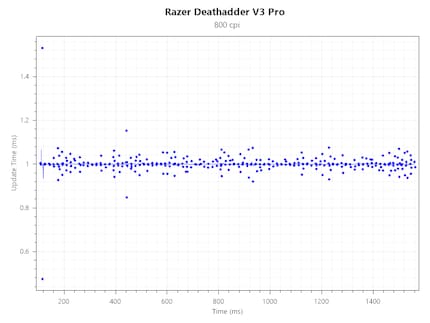
The polling rate is consistent. It only takes more than a millisecond for the signal to be updated in a few cases. In these instances, the discrepancy is less than a millisecond. The results correspond to the current standard of gaming mice.
Tracking speed
The mouse must reproduce fast movements correctly. When testing, I moved the mouse quickly at different CPI settings. MouseTester registers these movements and lays out a diagram. Dots on the diagram stand for registered characters. The closer the points are to the line, the more accurately the mouse registers my movements. These should be as close to the curve as possible. Movements on the y-axis are red, those on the x-axis are blue.
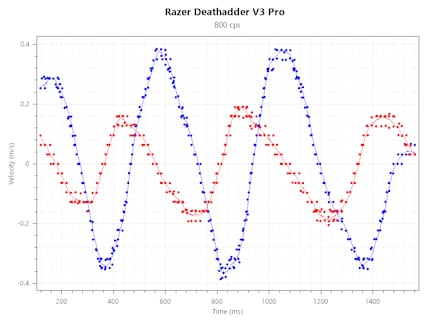
There are hardly any deviations. They’re in a range of a maximum of 0.02 metres per second. Those are our excellent values.
Acceleration
If I move the mouse quickly in one direction and then slowly back to its original location in the same way, the same CPI should be registered by the sensor. To test this, I quickly moved the mouse diagonally from a point A in the upper right to point B in the lower left before slowly dragging it the exact same way back to its point of origin. MouseTester registered the movement. Ideally, all registered characters should lie on one line.
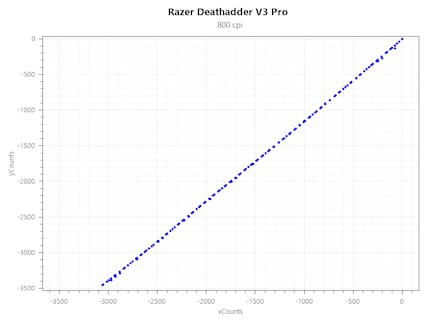
The V3 Pro sensor also tackles this job well. Both lines are almost congruent throughout. It’s only when it gets to the end point that they’re not quite on top of each other.
Features pared back to the essentials
You configure the Viper V3 Pro in the Razer Synapse app. This lets you reassign buttons and adjust the CPI along with the polling rate. What’s more, you can set up lift off distance and implement energy-saving settings. But that’s the extent of its setting options.

Source: Kevin Hofer
Relatively speaking, at 122 MB, the software takes up a lot of storage on my computer when compared with similar programs. Fortunately, you can also store the settings on the mouse’s integrated memory. That way it can also work without any software – just the way I wanted.
Verdict: the best lightweight ergonomic mouse of 2022
The Deathadder V3 Pro looks great, and not at all true to its Deathadder name when it comes to features. It no longer boasts the characteristic front, and it’s got rid of features like lighting and Bluetooth. Razer has made cutbacks with this mouse, and I see that as a good thing. Because I now like it.
The mouse fits like a glove. In terms of finish, it’s second to none, and the buttons and sensor are also top class. One minor criticism I have of the design is that the scroll wheel doesn’t lock in comfortably.
But my main criticism concerns the price. At just shy of 150 francs or 160 euros, that’s a lot of money. However, this seems to be the trend with ultra-light, wireless gaming mice. The price tag on the G Pro X Superlight was just as much when it launched almost two years ago. So if you have the budget for a mouse like this, I’d definitely recommend the Deathadder V3 Pro.
From big data to big brother, Cyborgs to Sci-Fi. All aspects of technology and society fascinate me.


