
Logitech G715 review – solid keyboard, cliché-serving marketing
The G715 keyboard from Logitech’s Aurora Collection is a solid keyboard targeted at women. But it really is great overall. Here’s my review.
Logitech’s new keyboard is targeted at women in particular with its design – and is accompanied by a lot of stereotype marketing. That’s really not my thing. Regardless, I do like the G715 keyboard.
The entire Aurora series is characterised by what Logitech calls a «dreamy aesthetic». This explains why the keyboard’s palm rest is shaped like a cloud. I tested the G715 over a month. I was provided with the white model and Swiss keyboard layout. I didn’t use the palm rest throughout my test. I didn’t like it, in contrast to the keyboard itself.
Design: I like
Not lit up, the G715 looks like any old, ordinary keyboard. I like the retro flair and the fact that the G715 looks pleasantly simple on my desk.

Source: Livia Gamper
Turned on, the keyboard flashes and lights up in an irregular fashion. I liked it from the start. Using one of the upper buttons, I can adjust the brightness of the illumination. If I want to adjust more than just the brightness, I have to use the Logitech G HUB software. It’s quick and easy to install.
Initially, I’m overwhelmed by all the options in the HUB. I can create presets, set light effects or configure everything myself in freestyle mode. The possibilities seem limitless.
I can choose from over a dozen keyboard lighting effects, including constant (i.e. always glowing), breath effect, colour change, colour waves/wave movements, starlight, screen sampler or audio visualiser. In addition, I can set the animation interval steplessly.

Source: Livia Gamper
I also have the option of defining everything myself in freestyle mode. Each keys can be illuminated individually; I could turn the keyboard into a rainbow. The possibilities are just about endless, and I’ve got the entire RGB colour spectrum to work with.
To save you from having to spend several hours programming your keyboard like I did, Logitech offers groupings to which you can assign individual effects. These include WASD, the number row, F, arrow keys and so on. This makes setting up the keyboard really fun. Especially because each new assignment shows up right away on the keyboard.
The lights underneath the keyboard can also be customised as desired. So, if you want, you can create an entire rainbow. I especially like that the colour palette stresses pastel tones – even if that, again, is part of Logitech’s stereotype marketing.
No cable, no number pad
My version of the G715 Wireless can be connected via a 2.4 GHz dongle or Bluetooth. I opted to use it with the dongle and didn’t notice any input lag or have any connection issues. The keyboard always connected immediately after I plugged in the dongle. A wired version of the G715 is also available. It’s a bit cheaper than the wireless one, but not having a cable is more convenient – no more cable spaghetti.

Source: Livia Gamper
The G715 doesn’t have a number pad. This took me a while to get used to. I spent the first two days or so reaching over with my right hand, only to find nothing there. But now I’m a fan of the format. The keyboard takes up much less space on my desk. I can also set up a macro for any special characters I’d otherwise type using the number pad. To my surprise, this proved even faster. Having to type numbers using the top row instead of on the right was also something I simply had to get used to. It’s not a problem unless maybe you work in accounting.
Throughout my month of testing the G715, I carried it to and from the office in my backpack. It weighs just under a kilo and fits nicely in a standard size rucksack. Placing it on my desk, I can choose to use the keyboard flat, at a four-degree angle, or at an eight-degree angle.

Source: Livia Gamper
Pleasant typing feel
The keys of the G715 have a bit of a rougher surface. I like that. The texture ensures any grease prints I leave behind aren’t visible. The keys are also rather high up, which I enjoy when typing. Each key has a raised edge, which ensures my fingers don’t slip.

Source: Livia Gamper
The keyboard has mechanical switches. I have the version with tactile GX switches, which give me some feedback when triggered. Typing on them is rather quiet. Alternatively, there’s a linear and clicky version. Clicky switches in particular can be loud to the point of annoyance, while linear switches are the quietest.
At the top of the keyboard, there are a few handy buttons: one for Bluetooth connection, another for game mode, which blocks the Windows and menu keys, and one for brightness. In between them is an LED indicator that shows you if Caps Lock is activated and another one showing the battery.

Source: Livia Gamper.

Source: Livia Gamper
On the right, there are four media control keys: next title, previous title, pause and mute. There’s also a stepless volume wheel even further to the right. Good news: the media control buttons do works with common online media players – this was not the case on my previous keyboard.
Logitech states a battery life of 30 hours in gaming mode, though it depends on the lighting intensity. Using it for my regular office work, I found I had to charge it about once a week. And I’m able to use the keyboard while charging.

Source: Livia Gamper
Verdict: chic but a bit pricey
All in all, I like the G715 a lot and don’t have many negative things to say about it. Typing on it feels great, I like the look, and the many options for personalisation are a joy to use. Only the battery life could be better at this price point. In Switzerland, the keyboard costs around 140 francs; in Germany, around 175 euros.
The linear, i.e. quieter, versions of the G715 are a bit more expensive still.
The upsides of the G715 include that it prevents cable clutter, provides solid and fast connectivity, and comes in beautiful pastel colours. I’ve also come to view the lack of a number pad on the G715 as an advantage. My next keyboard will definitely also be a tenkeyless.
Testing devices and gadgets is my thing. Some experiments lead to interesting insights, others to demolished phones. I’m hooked on series and can’t imagine life without Netflix. In summer, you’ll find me soaking up the sun by the lake or at a music festival.




