
Background information
Of clicking and clacking: keycap materials at a glance
by Kevin Hofer

A slightly bent space bar cap isn’t only unsightly, it can also have a negative effect on the acoustics of your keyboard. Luckily, I can solve the problem with simple household tools.
I put all this effort into modifying and tuning the stabilisers on my new keyboard and then this:
Despite everything, the space bar makes a ticking noise when typing. In all likelihood, it isn’t the stabilisers in this case, but the space bar itself. A warped space bar can also produce ticking noises.
To test whether the space bar is warped, I remove it from my keyboard and place it on a flat surface. Same with balancing stabilisers, a display is recommended for this as they’re extremely flat. I’ve been using my Steam Deck. When I press down on one side, the other bends upwards. So, my space bar is bent.
To straighten it, I have to heat the key. Luckily, this button cap is made of PBT plastic, characterised by higher heat resistance than ABS plastic. In other words, if it gets warm, it deforms less. With ABS, there’s a risk that the entire cap will deform when heated. Therefore, a repair as shown here isn’t recommended for that material.
Now that I know that the space bar is the problem, I can fix it using only simple household tools. I need a heat-resistant container, boiling water, my space bar and a gripping tool to fish the keycaps out of the hot water.
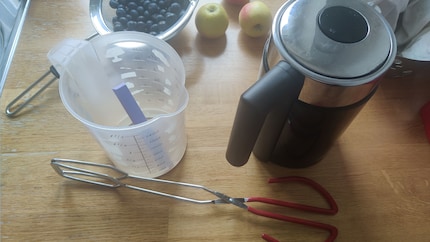
I boil the water and pour it into the container before placing the key cap in the hot liquid. Important: the cap must be completely submerged in water. After about thirty seconds, I take it out with the gripping tool and shake off the water. I then lay it on a flat surface and press down on both sides.

I keep this position until the key cap has cooled down. Prest-o change-o, it’s straight! I dry it off and attach it to my keyboard.
Lo and behold, the ticking noise has vanished:
If the cap is still bent, I simply repeat the process. It may also be that the flat surface isn’t enough and I have to bend the cap even more. To do this, I place something thin like a credit card in the middle and press down on both sides.
From big data to big brother, Cyborgs to Sci-Fi. All aspects of technology and society fascinate me.
Interesting facts about products, behind-the-scenes looks at manufacturers and deep-dives on interesting people.
Show all