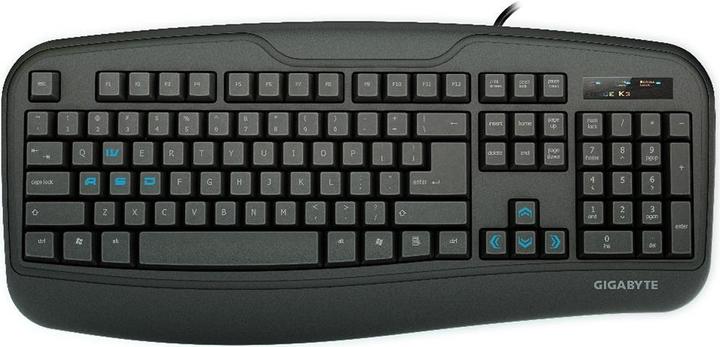Keyboards explained: which keyboard is right for you
Gamers, programmers, frequent typists and couch potatoes - we all need the right computer keyboard for us. But which one is it?
To answer this question, it is important to understand how a keyboard works. The basic structure is quite simple: the heart of the keyboard is a circuit board. There is a contact surface on this for each individual key. Under each key is a switch which, when the key is pressed, closes the circuit on the circuit board and transmits the signal to the computer. This is the same for every keyboard. The differences between the models lie mainly in the switch technology used, the shape and the key size. To help you find the right keyboard for you, I have described the four most important categories in the following overview.
Ergonomic keyboards
If you type a lot, you put a lot of strain on your fingers, forearms and wrists. This is due to the shape of a normal computer keyboard. It is completely straight and forces you to bend your wrists outwards, which in turn puts pressure on your hand muscles and ligaments. Look at your hands when you place them on the keyboard. Most of the time, your forearm and hands form a shape that looks like the "greater than" and "less than" sign ("> <"). If you adopt this posture for a brief moment because you don't need to type much, it's not a problem. In the long term, however, it could cause discomfort.

To compensate for this, an ergonomic keyboard is curved and slightly inward-facing, allowing them to adapt to the natural hand position. Some are even physically split in half for even more flexible positioning. Your hands and forearms are more likely to adopt the healthier slash and backslash ("/ ") shape on these keyboards. The curvature of the ergonomic keyboards allows your hands to rest loosely. This is particularly practical if you can type with 10 fingers. To type even more healthily, you should look for a rest for your forearm. Because if your wrists are resting on the table and your fingers are stretching upwards over the edge of the keyboard to reach the keys, that's not healthy either.
Mechanical keyboards
Mechanical keyboards are particularly popular among gamers. I have one myself and wouldn't want to do without it. There is a switch with a metal spring under each key. As a result, each key has a very clear stroke. The moment it transmits the signal to the computer feels identical to the moment the key is pressed. I always know exactly if and when the command came through. As the spring jumps back to the exact same position when it is released, every stroke feels identical - even years later.
The lifespan of these keyboards is also significantly longer than that of conventional keyboards. For high-quality models, manufacturers claim around 50 million keystrokes and more per key. In comparison: conventional keyboards achieve around five million keystrokes. The mechanics result in a higher weight and therefore better stability. This design has only one disadvantage: typing is quite loud due to the mechanics.
The mechanical keyboards differ in terms of the "switches" used. These are the small components under each key that are responsible for the keystroke. Most keyboards use switches from the German manufacturer "Cherry". The different types are identified by colour. Some, such as the black or red ones, are linear and have no resistance when pressed. Others, such as the blue or brown ones, give tactile feedback when pressed. There are now also many noise-reducing models, so that the aforementioned typing volume can be reduced. Another well-known manufacturer of mechanical switches is the Chinese company "Kailh".
Rubberdome keyboards and scissor switches
In contrast to mechanical keyboards, the switches on rubber dome keyboards do not consist of a metal spring, but of small plastic funnels or a rubber mat that conduct electrical signals. The advantage of these keyboards lies in the purchase costs. The rubber switches are significantly cheaper to manufacture than mechanical switches. However, the typing feel on the rubber domes changes over time. The service life is also significantly shorter than that of mechanical keyboards. The number of keystrokes is around five million, but you can be pretty sure that even the three millionth keystroke will no longer feel as good as the first. When buying, you should definitely look out for the "anti-ghosting" label. Only then can the keyboard process multiple keystrokes simultaneously. This is particularly important for gamers who often have to press several keys at the same time.

Scissor switches are a special variant of rubber switches. Put simply, the buttons are attached to the base by plastic levers. In cross-section, this would look like an X or like a pair of scissors that close when pressed and open when lifted. The rubber funnel sits in the centre. This mechanism is mostly used for keyboards that are built into laptops and is somewhat more expensive due to its design.
Flat and chiclet keyboards
The super flat keyboards look stylish. And they also have an advantage thanks to their design: They are particularly quiet. This is due to the very short stroke of the keys. I have also heard from some frequent typists that they can type much faster with flat keys. However, this doesn't apply to me personally; I prefer the feeling of a real pressure point and more travel. Technically speaking, the rubber dome mechanism is also often used in flat keyboards.
Chiclet keyboards are flat keyboards whose keys look like the American chewing gum "chiclets". These are small squares with rounded corners and straight edges. These keys used to be high. Today, we use this term to describe keyboards with flat keys that are separated from each other by an edge or bar. This has the advantage that the keys are easier to feel because they are a comfortable distance apart.
The term "butterfly keyboard" is often used in relation to Apple keyboards. This is how the American manufacturer describes the technology it uses to transmit the typing signal. There is a thin layer of silicone under the keys above the sensitive mechanism, which is intended to reduce the ingress of dirt. However, the keys on these models are so flat that the stroke is almost completely missing. When typing, I don't get any feedback as to whether I have pressed the key deeply enough to trigger a signal. This takes some getting used to, but is also very popular among many frequent typists.
Conclusion: general buying tips
If you have found yourself in one of the four categories, you have already taken the first step towards buying a new keyboard. Depending on the manufacturer, there are now many additional functions such as illuminated keys. Some gaming manufacturers even link all devices via software so that the mouse, keyboard and PC case shine in the same colours and, in the best case, even react to what is happening in the game.
Many keyboards are available in a wireless Bluetooth version. These either run on a rechargeable battery and need to be recharged from time to time or work with standard batteries. However, if you want to transmit every keystroke on the keyboard completely reliably, you should choose a model with a cable to be on the safe side. There can always be interference factors with signals transmitted wirelessly.
If you have little space on your desk, a compact keyboard without a numeric keypad may be worthwhile. Or you may want more buttons on your keyboard, for example to control the volume of the system directly. Perhaps you need freely programmable keys to customise the device to your needs.
In the end, the most important thing is your personal preference. So if you buy a keyboard, spend a few days with it and change it again if it doesn't feel right. Whether super-flat keys, mechanical keyboards or ergonomically shaped models work best for you is purely a matter of taste.
Most of the time I'm living between bits and bytes, testing alternative Android operating systems and trying to make my life smarter with Open Source technology - always with a focus on privacy and data protection. When I'm not testing cool gadgets, I'm developing video games, writing stories and playing the accordion.
Practical solutions for everyday problems with technology, household hacks and much more.
Show all