
Product test
HU85LS: hands-on experience with LG’s perfect projector
by Luca Fontana
You get what you ask for: here’s a review of an ultra short throw projector that’s not as expensive as LG's HU85LS. We chose Optoma’s UHZ65UST. It’s a UHD and laser projector, too. And: I’m impressed.
We asked you on Instagram what kind of articles you’d like to read. Christoph Reich found: «A review of an ultra short throw projector that’s not as expensive as LG's HU85LS.»
Well, here you go.
LG's high-end projector costs 5,999 Swiss francs – as of March 2020. At 3,699 Swiss francs, Optoma's UHD ultra short throw projector UHZ65UST is significantly cheaper, but still quite expensive.

Optoma's marketing material promises «an unforgettable 4K UHD digital cinema quality image» and a device that’s «perfect for recreating the big-screen experience at home.» Sounds awesome. I can’t wait to see if I agree.
Home cinema projectors are often right in the middle of the living room and beam light and the image onto the wall or canvas at the other end of the room. This is tricky, as all the logistics between projector and screen, all the playback devices that have to be connected to the projector and the heads of the people who are watching might get in the way of the light and cast shadows on the canvas. Setting up a projector isn’t a simple task.
This is exactly why ultra short throw projectors (UST projectors) such as Optoma’s UHZ65UST are so popular. UST projectors can be placed almost directly underneath the canvas and project the image onto the screen from below instead of from the front. External playback devices sit next to the screen, as they would with a TV, and not in the middle of the living room. As a result, nobody can block the image. To add to the magic: although the projector is so close to the canvas, it creates a large image. 100-inch screen diagonal and more.
This eliminates the logistical problems that could put you off buying a projector.
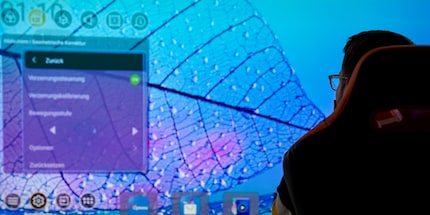
Optoma's UHZ65UST also boasts laser technology. This means, there’s no Xenon lamp that needs to be maintained and replaced after about 3,000 operating hours. Instead, a laser – or rather several small laser diodes bundled into a beam of light – lasts for about 20,000 hours. If your projector is on 8 hours a day, that’s about seven years of use. On top of this, laser projectors are much brighter than lamp projectors. This is great in light-flooded living rooms, as a picture that’s too dark would hardly be visible.
In our improvised living room in the digitec studio, the lighting conditions aren’t quite as critical. And Optoma’s UHZ65UST – I need to find a better name for this thing – doesn’t seem bulky, even though it’s almost 60 centimetres wide and 13 centimetres high. But it’s heavy. 20,90 kilograms to be precise. Still, with its brass feet and fabric front, it could pass as a chic soundbar, as video producer Stephi claims. She has a much better understanding of interior design than I do.

Speaking of soundbars: Optoma bought its audio technology years ago by taking over the company NuForce. I must say, the loudspeakers that are built into the projector provide fantastic sound. But I'll get to that later.
Let's talk about image quality first.
When it’s on, the projector isn’t loud – a pleasant 26 decibels, that’s as loud as the ticking of a wristwatch. LG's projector achieves the same noise level, but only in eco mode. This saves electricity, but also reduces the image quality.
Optoma’s UHZ65UST is a UHD projector, but it doesn’t offer true UHD resolution. Only very few UHD projectors do. Yet, they’re allowed to call themselves UHD projectors because the DLP e-Shift Technology developed by Texas Instruments creates a kind of artificial UHD. To be precise, the image is created on a standard Full-HD DMD chip. This chip is made to vibrate so subtle and so fast that the human eye cannot perceive the vibration. Instead, it looks as if the Full HD image is multiplied four times and placed next to each other, resulting in a resolution four times higher than Full HD.
If you’d like to know exactly how this e-Shift Technology works, check out this article (only available in German).
So what you see on the screen isn’t «real» UHD, as three quarters of the 8.3 million pixels aren’t controlled separately. Instead, they’re a copy of the original Full HD image. Yet, I don't want to overdramatise things, as the difference between projector UHD and real UHD is hardly visible. Not even on the 100-inch CLR canvas I’m using for this review. On the contrary: the picture is pin sharp.

You know what? Sit’s not just pin sharp; the picture is outstanding, even in the fast-cut fighting scenes of «Avengers: Endgame». Interframe calculations – frame interpolation – ensure a fluid image. It also exists with TVs. But on a screen diagonal of about 2.54 metres – 100 inches – the effect is simply fantastic.
It really feels like you’re in the cinema.
And the picture is sharp even in the corners of the canvas, which often isn’t the case with UST projectors. This is due to the focus, not the resolution. It’s easier to adjust the focus of projectors that are placed frontally to the screen, as all corners have about the same distance from the lens. With UST projectors, however, the image is projected onto the screen from below. This means, the upper corners are much further away than the two lower ones, making it tricky to calibrate the focus. Some manufacturers are better at it than others.

These slightly blurred corners were noticeable with LG's HU85LS. With Optoma’s UHZ65UST, not so much. I'm beginning to understand what Optoma means with «perfect for recreating the big-screen experience at home», even though these marketing promises still sends shivers down my spine.
3500 ANSI lumens – this is how much brightness Optoma’s UST projector delivers. In comparison, LG's HU85LS achieves about 2700 ANSI lumens. This can be good or bad news for Optoma. With too much brightness, colours will appear faded. This is why most projectors don't (want to) produce more than 2000 ANSI lumens. However, it needs about 2000 ANSI lumen to make sure the picture is good enough in bright daylight.
It really is a balancing act between too much and too little brightness.
Optoma has the advantage that its projector dynamically adjusts the brightness to the ambient light. In the evening – or in a darkened living room – you don’t want a picture that’s as bright as the midday sun in the Gobi Desert south of Mongolia.
In numbers, this means:
These values are good for a laser projector. Most laser projectors only achieve a colour space coverage of about 80-85% of the DCI-P3 colour space. That's far from what HDR TVs offer. The UHD Alliance awards the «Ultra HD Premium» label for a DCI-P3 coverage of 90% or more. Samsung is one of the few manufacturers who manage to offer 100% coverage for televisions. LG achieves 97% with its laser projector HU85LS.
In a direct comparison with Optoma's UHZ65UST, these numbers confirm my impression: the image from the Optoma device is better visible in a bright room, as it features higher maximum brightness. In a dark room, I prefer LG's colour management. This is also based on the RGB laser technology that LG uses.

This is not to say that Optomas UST projector offers bad colour representation. The contrasts look good and the colours are vibrant and rich. This can be seen in the final battle when the Avengers fight the Thanos Chitari army.
The fact that the Optobot – I might have found a name for this projector – shows all details in the dark speaks for good colour rendition in dark image areas. In these kinds of scenes, this projector’s ability to adapt its brightness to the ambient light really pays off.

By the way, the Optobot – sounds like a transformer, I like it – supports HDR10 as well as HLG content. The latter is an HDR format that will be used in the near future, especially for live TV content. Unlike conventional HDR formats such as HDR10 or Dolby Vision, HLG only enhances contrast values in bright scenes. This would benefit the Optobot, as good contrast values counteract fading effects in too much light.
But it will probably take a few more years until HLG is actually relevant or sufficient content exists for it.
Let’s turn to sound quality. It's fantastic. At least compared to what I’m used to from built-in projector speakers or TV speakers. They often sound too tinny, in my opinion, and don’t fill the room with sound. The Optobot produces surprisingly voluminous sound that doesn't have «go ahead and buy a soundbar» written all over it.
The only time I found it hard to distinguish voices clearly from the background noise was in action scenes. That’s when the NuForce speakers reach their limits.

The NuForce audio setup includes two pairs of speakers, each consisting of a 5-watt tweeter and midrange driver. That’s a total of 20 watts of power – 10 watts more than LG's HU85LS. The Optobot supports Dolby Digital 2.0. Dolby 5.1 can also be decoded and alternatively played back via optical audio output using a receiver or an external soundbar. That’s handy.
Speaking of handy, installing the projector wasn’t an easy task. This is probably due to my lack of experience in setting up projectors and screens. First of all: don’t try to use a UST projector without a CLR screen. Their silver surface is designed to reflect light coming from below much more strongly than other light, ambient light, for instance. This delivers decent contrast values during the day. We used a 100-inch screen by Elite Screens for this review.

The Optobot has a fixed projection ratio of 0.25:1. To get a 100-inch image, the projector lens needs to be placed at a distance of 65 centimetres from the screen. That leaves 25 centimetres between projector and screen.
The problem is that the position of our canvas is fixed. As the Optobot has no lens shift, which allows moving the projection without moving the device itself, we placed it a little more than 25 centimetres away from the screen. This means the picture overlapped the canvas. We then used the manual keystone correction to indent the corners until they fitted perfectly on the canvas.
I am telling you this so that you know how to solve this problem without Lens Shift. But if you have a better idea, please let me know by commenting below this article. I’d like to learn from you. I don’t have much experience with setting up projectors.

To end this review, I’d like to say a few words about the operating system. Optobot's user interface is based on Android. However, it doesn’t feature the common Android TV that you can find on Sony or TCL televisions. What Optoma uses is more like the interface of a media player, which can’t do much more than select the right HDMI input or search for very useless apps in the very confusing and very limited Optoma App Store.
Aa an example, Netflix can be installed as an app, but it’s slow to use and only plays content in Full HD quality. In other words: useless. When it comes to smart UI, LG's HU85LS with WebOS is way ahead.
Optoma’s UHZ65UST – or Optobot, as I call it – has won me over. Thanks to 3500 ANSI lumens, the image is clearly visible even in daylight. The UHD resolution with the intermediate image calculation produces a crisp and fluid image on silver-coated screens with a size of 85 to 120 inches. And thanks to HDR support, it also boasts good the contrast values – it definitely allows for an authentic home cinema experience. On top of this, the integrated NuForce soundbar delivers surprisingly good sound. Having said that, I’m not sure if anyone would need this soundbar. If you can afford this projector, you'll probably have a passion for surround sound.
However, in comparison to LG’s HU85LS, which costs CHF 1500.– more, the operating system is a lot less user-friendly. It seems quite old-fashioned. LG's RGB laser technology also has visible advantages when it comes to colour management. But then again – these advantages come at a price. Quite a high price. The Optobot is an excellent alternative for smaller budgets.
I write about technology as if it were cinema, and about films as if they were real life. Between bits and blockbusters, I’m after stories that move people, not just generate clicks. And yes – sometimes I listen to film scores louder than I probably should.