
Corsair K70 Max review: gaming keyboard with magnetic switches
The Corsair K70 Max with magnetic switches is finally available in a Swiss layout. With this type of switch, you can set the trigger point yourself. Otherwise, the K70 Max doesn’t do much differently to other gaming keyboards.
The trigger point determines when a keyboard sends its signal to the PC during a keystroke. The option to determine a trigger point yourself is nothing new. Steelseries already did this in 2019 with the Apex Pro. Manufacturer Wooting then helped the technology make a breakthrough, and Razer also had the feature on board with the Huntsman V2 Analog. A new feature of the K70 Max is that its switches are magnetic rather than analogue. The so-called Hall effect (page in German) is used here. This works perfectly. Otherwise, the K70 Max is a typical gaming keyboard.
How the switches work
An MGX switch on the K70 Max works as follows: a magnet is placed under the stem. It approaches the conductive element, the sensor, when pressed down. The shorter the distance, the higher the voltage. The distance of the magnet to the sensor, the key stroke, is then precisely measured. In the case of the built-in switches, the release point can be adjusted between 0.4 and 3.6 millimetres. This is done with Corsair’s iCue software in 0.1 millimetre increments. To me, setting up the trigger point in iCue is relatively intuitive. It’s explained to me in a tutorial during the initial configuration.

Source: Corsair
I set the release point to 1.2 millimetres for gaming and 2.5 millimetres for typing. This way, the switches trigger quickly when I have to dodge in-game, but take a bit longer when I’m typing. It works well, in my opinion. To me, the settings in the software do correspond to reality. However, I can’t check it to the millimetre, I don’t have a test setup for this.
Corsair also offers the option of a second release point. This allows me to perform different actions depending on push intensity. Instead of selecting a grenade with one button and throwing it with another, I put everything on one button: first select it and then throw it by pressing the button again.
How the switches sound and feel
The standard key travel of linear MGX switches is two millimetres. This requires 45 centinewtons of force. The initial force required is around 30 grammes and the maximum, when the switch is fully depressed, is 55 grammes.

Source: Kevin Hofer
When typing, the switches feel no different to conventional mechanical switches. They aren’t as soft as self-lubricated switches, but also not as dry as a Cherry MX Red from a factory. On a scale of one for dry as dust and ten for buttery soft, I’d give them a six.
Overall, typing on the K70 Max feels rather hard. This is all down to the classic tray-mount design. In other words, the switches are mounted on an aluminium cover plate, which is screwed to the base of the keyboard. If you’re coming from a conventional gaming keyboard, you won’t notice this. However, if you’ve already typed on a Gasket Mount or any similar keyboard, the keyboard will feel hard.
The K70 Max doesn’t win any prizes in terms of sound. It sounds absolutely horrendous. This despite the fact that Corsair claims to have installed two sound-absorbing layers in the keyboard. The poor acoustics are most likely due to the exposed switches. In addition, the stabilisers rattle and clatter when typing. Stabilisers are the things that ensure long keys such as the space bar don’t wobble. Since sound is a matter of taste, it’s best to listen yourself.
In addition to the standard layout of a 100 per cent keyboard, the K70 Max offers additional keys. At the top left, it has hotkeys with microswitches for selecting the profile, brightness or locking the Windows key. The media control buttons and a metal rotary control are located on the right above the numeric keypad. The media buttons are all equipped with rubber dome switches. Pressing them doesn’t feel great, they’re pretty spongy. There’s a final switch on the back to activate or deactivate tournament mode. Here, static lighting with a freely selectable colour is activated and macros are turned off.

Source: Kevin Hofer
How come the Enter button isn’t lit up?
It’s commendable that Corsair also places PBT keycaps on the switches in the Swiss layout. PBT plastic is considered more durable than the ABS usually used for cheaper keyboards. The surface of the keycaps is roughened. But I don't get the impression they offer any more grip than smooth surfaces One advantage of the rough exterior is that fingerprints are less visible. The lettering is produced using the so-called double injection moulding process. The lettering is cast first, then the rest of the keycap. This way, they never fade.

Source: Kevin Hofer
The labels are transparent and allow the RGB lighting to shine through as a result. Corsair has solved this very well. With the exception of the Enter button, all are evenly illuminated. This minor flaw is due to the nature of the ISO Enter key. The inverted L-shape doesn’t allow light emitted from below the switch to shine strongly enough up to the first letter.
What else you get
In addition to the keyboard itself, a magnetically attached, padded palm rest is also included. It’s comfortable, but I sweat because of the artificial leather coating. I prefer surfaces made of plastic or wood. A coiled USB cable, a keycap puller and alternative space and ESC buttons are also included. The cable can be led out through indentations on the underside on each side.

Source: Kevin Hofer
The keyboard comes with a polling rate of 8,000 Hertz (Hz). This indicates how often data is sent from the keyboard to the end device. 1,000 Hz is the norm. The high value is nice, but not as useful for a keyboard as it would be for a mouse, which has to transfer its position more frequently.
RGB lighting can be extensively configured in the iCue software. An eight-megabyte internal memory is available for saving macros and up to 50 profiles. Once the lighting has been configured, it can also be transferred to a device that doesn’t have iCue installed.

Source: Kevin Hofer
The K70 Max doesn’t offer dedicated macro keys. However, you can assign them to the F-keys via double assignment. You can also adjust button assignment, trigger points and lighting in the iCue software. The software is okay overall, but it crashed a few times during my test.
In a nutshell
Magnetic switches well implemented
Overall, the K70 Max is a good gaming keyboard, especially thanks to its magnetic switches, which allow you to customise the trigger point. This makes sense if you like experimenting with different ones for different games – or if you’re looking for a keyboard to both game and work. Personally, I don’t use this feature enough. Anything less than 1.2 millimetres triggers too quickly for me, and I always hit keys accidentally, even in games. From a gamer’s point of view, the 8,000-Hertz polling rate and RGB lighting are also positive points.
Purely for typing, I can’t recommend the keyboard. It doesn’t do anything new here and feels like a gaming keyboard trying to write articles. The switches are just too hard. In addition, it’s an acoustic nightmare. I like loud keyboards, but I want them to sound nice. The K70 Max doesn’t do this and is still comparatively loud despite its sound insulation.
In terms of price, I think the keyboard is okay for what it offers. Personally, I’d still go for an – admittedly more expensive – home-built keyboard. I just don’t like the K70 Max looks-wise.
Pro
- magnetic switches
- adjustable trigger point
- 8,000-Hertz polling rate
- uniform RGB lighting
Contra
- sound
- typing feeling
From big data to big brother, Cyborgs to Sci-Fi. All aspects of technology and society fascinate me.


