
Background information
Bluetooth headphones: the eternal struggle with incomprehensible phone calls
by Dayan Pfammatter

With Auracast, a device can send its audio content to an unlimited number of end points. This opens up many new possibilities. More and more devices that support the innovation have been coming out since the beginning of 2024. But what exactly is it, and what can you do with it? Allow me to explain.
Auracast is the newest hot trend in the audio world. More and more devices – whether speakers, smartphones or headphones – support the standard. The big wave of Auracast-compatible devices arrived at CES in early 2024, from brands such as JBL or Sennheiser.
But where does the standard come from and how was it made?
Auracast is actually a continuation of an older standard – Bluetooth LE Audio. Then in 2020, SIG, the Bluetooth Special Interest Group, presented Bluetooth LE Audio, to be fully introduced in 2022. It focused mainly on audio signals. The developers wanted to reduce the amount of power required for audio signals – but also latency. For games, video streaming or live broadcasts, latency times in the millisecond range are best – to synchronise lip movements in films or lower response times in fast games such as shooters, for example.

Among other things, they developed an audio-sharing function. Following the «one-to-many» principle, the original idea was that one transmitter could serve several receivers. This new standard was called Auracast Broadcast Audio. It allows you to send audio signals from a central device, such as a smartphone, tablet or TV, to any number of receivers – provided they also support Auracast. These can be phones or tablets, but also other Auracast-enabled audio devices such as headphones, speakers or hearing aids.
You can think of Auracast as basically a radio program. A central device broadcasts audio content, all devices that support Auracast can dial in and listen in. The big difference? Unlike radio, which is broadcast terrestrially via transmitting antennas, Auracast is based on Bluetooth. The range of the signal is therefore still limited – walls, doors and the like restrict it. The (very) theoretical maximum value is 400 metres.
On a technical level, you can think of it more like a hotspot or public Wi-Fi. It’s also very practical and comparable. If you search for Auracasts in your area, they’ll be listed for you – each Auracast has its own name. And just like public Wi-Fi or a hotspot, they can either be open to anyone or encrypted. You’ll need a password to receive content from those.
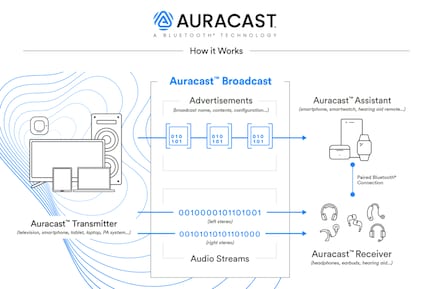
As you don’t have to pair your headphones directly with the transmitter via Bluetooth, an infinite number of devices can be connected to the Auracast. If you have a speaker or headphones connected to your smartphone as well, the content can also be played back there – even if the headphones don’t support Auracast. The signal is transmitted in LC3, the new Low Complexity Communication Codec, an uncompressed alternative to the widely used audio codecs SBC or AAC.
You can also access Auracasts via a QR code or NFC. So if you have NFC-enabled headphones, for example, you won’t even need a smartphone to join Auracasts. As with Spotify, for example, metadata is also transmitted via the audio stream in addition to audio signals. This means an Auracast not only has a name, but can also relay what’s currently being broadcast – such as the name of a song and artist or information about a program.
Auracast can be used in a wide range of applications. Public screens, for example – in a fitness centre, sports bar or on other public television broadcasts. The images are reproduced on the screens as usual, but the audio track is received separately by each receiver. But Auracast can also be used for medical purposes. For people with impaired hearing in particular, it can be worth its weight in gold if they can receive announcements at airports or train stations via headphones, for example. The feature can also be useful at the cinema, for example – you can increase the volume of a movie for yourself without others having to suffer. It would also be possible for cinemas in particular to run films in other languages. No more having to read annoying subtitles.
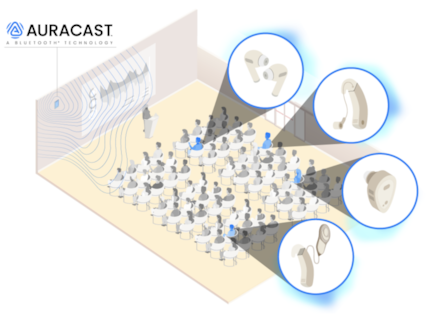
There are also possible private uses. When watching TV at home, you and your housemates could have different volume preferences. Using Auracast is also more convenient than the tedious pairing procedure, especially if you have to click through TV menus to do so. Or if you and a friend want to listen to the same music together in public. Or, last but not least, you can play music with your smartphone and send the audio signal to multiple speakers, regardless of the manufacturer. So the party can be as big as you like (as long as there are enough speakers).
If your headphones support Auracast, it’s very simple. Connect them to your smartphone, then tap on the corresponding device in the Bluetooth menu and on Scan Auracasts (the exact wording may vary). The list of available Auracasts will then be displayed, as well as whether you can join them.
Hearing aid manufacturer Resound, for example, shows how this works for them in a YouTube video – it’ll be similar on other devices.
Auracast will be permanently integrated from Bluetooth version 5.2. So, in principle, every device that’s BT-5.2 compatible (or newer) supports Auracast. The only question is whether manufacturers have also activated the function on the firmware side. Newer premium devices from Samsung – the S23 and S24 series – already support Auracast, as does the current series of their foldable phones. Sennheiser and JBL are also on the Auracast front with their newer devices. It’s a different story for Apple. Although they support the Bluetooth 5.2 standard, Auracast isn’t yet available.
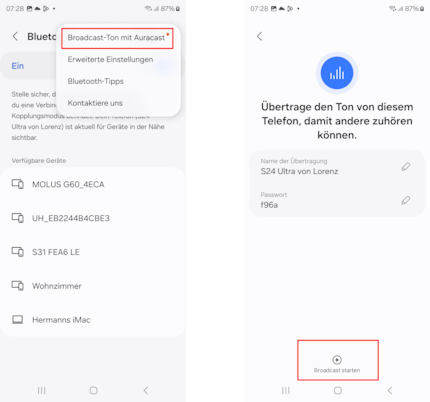
However, Auracast support can be delivered later if Bluetooth 5.2 is supported – regardless of the manufacturer. You can only be absolutely sure if you check your device yourself.
You essentially set up an Auracast like an Internet hotspot or a Bluetooth connection. Connect the speaker to your smartphone as normal via Bluetooth, then press the Auracast button on the connected speaker as well as all others. Music from the smartphone will now play on every speaker. However, this is currently still limited to JBL speakers such as the Xtreme 4.

Samsung has integrated Auracast into the Bluetooth menu of its latest premium smartphone series, the S24 models. With them, you can start an Auracast in a few clicks. Otherwise, it’s still difficult – there aren’t that many devices that support the standard yet.
In principle, you can download music from the Internet and use it for «performances» in a very small circle. In other words – if you start an encrypted Auracast and, for example, your flatmates join in, you can also stream content that may be copy-protected.
The initial situation around unprotected public Auracasts is still unclear – especially as the legal situation varies from country to country.
This question is still completely open. Unlike Chromecast or AirPlay, for example, a receiving device doesn’t have to be in the same Wi-Fi network to play content.
What’s more, with a public Auracast you can’t even control exactly who and how many devices connect. It isn’t yet clear whether these app developers will restrict Auracast access or how else the problem will be solved.
I've been tinkering with digital networks ever since I found out how to activate both telephone channels on the ISDN card for greater bandwidth. As for the analogue variety, I've been doing that since I learned to talk. Though Winterthur is my adoptive home city, my heart still bleeds red and blue.
Interesting facts about products, behind-the-scenes looks at manufacturers and deep-dives on interesting people.
Show all
Background information
by Dayan Pfammatter

Background information
by Dayan Pfammatter

Background information
by Luca Fontana